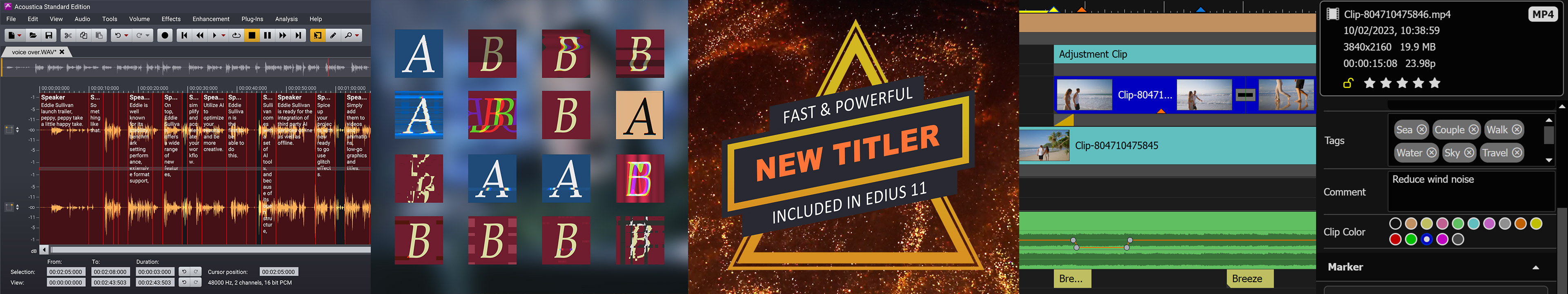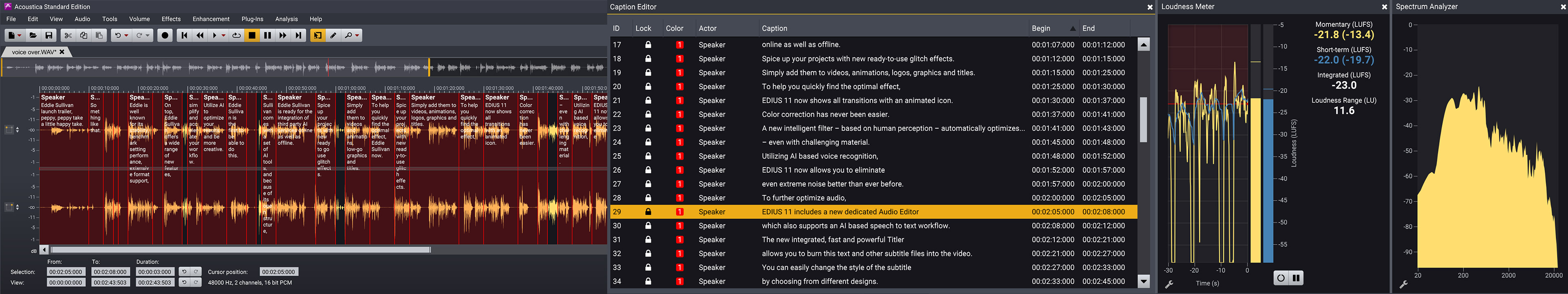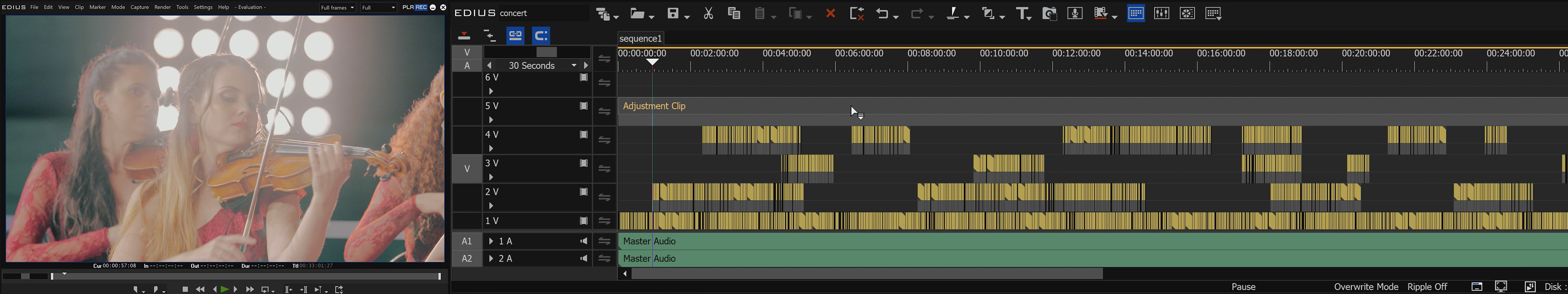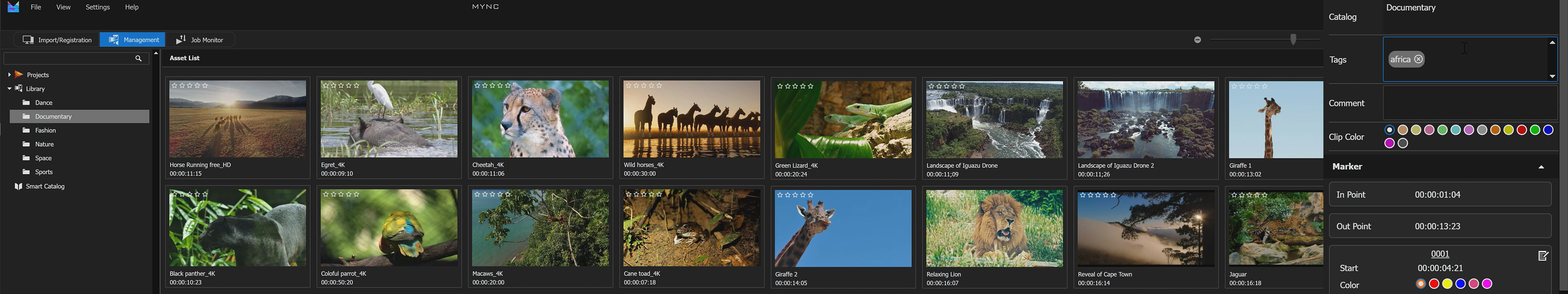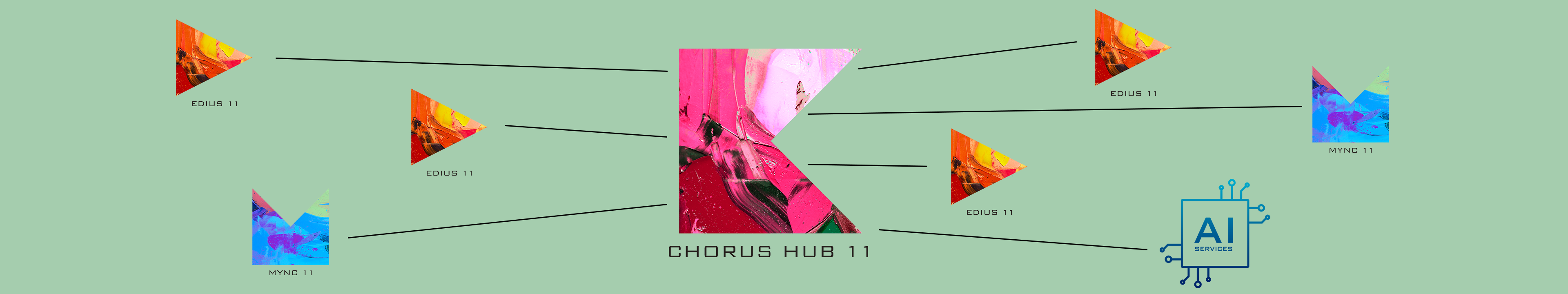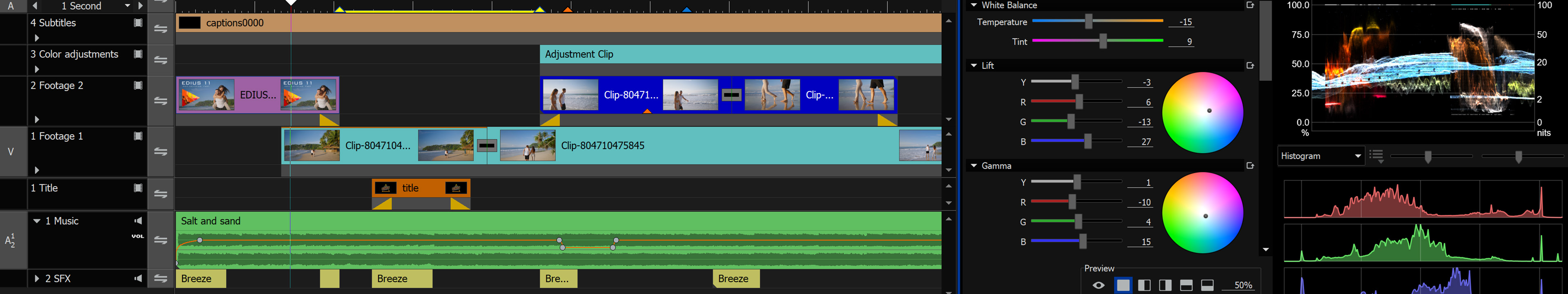Suitable for both beginners and professionals alike
VisTitle stands out for its wide range of creative design possibilities offered as an EDIUS Plug-in in real-time and with the highest quality. The program is particularly user-friendly, enabling beginners to get started easily with clear menus and templates without being overwhelming. Advanced users benefit from extensive options for individual fine-tuning and creating complex compositions.
From subtitles and scrolling titles to sophisticated 3D animations, VisTitle offers a diverse spectrum. It was specifically developed for EDIUS, integrates seamlessly, and thus ensures an optimal workflow.
If you already have experience with motion graphics programs, you know the challenge of a steep learning curve. VisTitle, on the other hand, allows even newcomers to easily use professional templates. With just a few steps, objects such as subtitles can be inserted into the timeline and customized individually. For example, to enter typical information for a subtitle, a menu for easy editing opens by double-clicking on the VisTitle clip in the timeline. Additional menus offer comprehensive customization options. This way, a professional result can be achieved with minimal effort and edited in real-time within EDIUS.
For advanced users, VisTitle offers a multitude of possibilities for complex compositing. A multi-track timeline, similar to that in programs like After Effects, allows the integration of various objects such as text panels, animated fonts, graphics, 3D objects, and videos for keyframe-based animation over time.
Impressive performance with maximum stability
The particularly close integration of VisTitle in EDIUS 11 guarantees maximum stability and enables impressive real-time performance. EDIUS 11 includes VisTitle 3.0 Express in its package.
Optionally, it can be upgraded to the full version for additional features. The full version can then be further expanded with the so-called "Plugin Package." This includes a collection of additional plug-ins for specific applications, which we will introduce in more detail below.
But even the range of features and design possibilities of VisTitle 3.0 Express are impressive and go far beyond the standard of a title software.
Note for buyers of a previous version (VisTitle 1.x/2.x): If you have already purchased an earlier full version of VisTitle, you can upgrade to the full version 3.0 at an attractive update price. If you have previously purchased the Plugin Package as an addition to VisTitle 2.x with software activation, it is also fully usable under VisTitle 3.0 full version and unlocked in EDIUS 11.
The extensive features of VisTitle 3.0 Express include:
Texts, graphics, and vector objects can be freely positioned and dynamically animated. Thanks to vector support, objects can be scaled arbitrarily without loss. Alpha channel support ensures correct display of transparencies.
All objects can be transformed in three dimensions. Objects can be distorted, rotated, tilted, and displayed in any opacity. These operations can also be precisely animated using keyframes.
Freely customizable shading styles create the desired professional 3D look for surfaces, edges, depth, and shadows.
Objects can be grouped together, making handling and layout adjustments even more ergonomic in complex designs.
Over 100 shading style templates and more than 500 layout templates are available for selection and can be modified and expanded as desired.
VisTitle 3.0 supports both roll and crawl titles. Extensive formatting and playback options are available.
VisTitle 3.0 makes particularly efficient and intensive use of hardware acceleration of modern CPUs and GPUs. A graphics card with Pixel Shader 3.0 and Direct X 11 is required. Suitable are intel UHD Graphics 630, NVIDIA GTX1050, Radeon HD 2600 or better. This ensures creative and smooth work in WYSIWYG mode.
New functions in EDIUS 11 through VisTitle 3.0 Express:
The Title Mini Editor and Subtitle Mini Editor enable particularly fast and uncomplicated editing of titles/subtitles, for example, when text panels need to be entered or updated.
Thanks to the new VisTitle Template Libray tab in EDIUS, the selection of title templates is always conveniently available at the push of a button.
The Subtitle Editor offers an import and export function for SRT files. This allows comfortable maintenance and design of subtitles, both during editing in EDIUS 11 and for further processing of subtitles in other applications.
This video shows the Speech to Text Workflow in EDIUS 11, the created SRT subtitle file is inserted with VisTitle 3.0 Express in EDIUS 11.
The FCP XML Export function in the Subtitle Editor and the EDIUS Project Export function for SRT files complete the extended functionality, especially in working with subtitles in EDIUS 11.
Additional Features of VisTitle 3.0 Full Version
(optional as an upgrade from the VisTitle 3.0 Express included in EDIUS 11 or from VisTitle 1.x/2.x)
Beyond the features of the Express version, VisTitle 3.0 in the full version offers:
Text Path Animation Plug-in:
This plug-in allows drawing a Bezier path for text to follow along the created Bezier curve. The text path can be dynamically animated with keyframes.
Stroke Animation Plug-in:
and
With this plug-in, you create animated stroke drawings as if by freehand. The stroke animations can be linked to selected objects and arbitrary curves. This allows animations of lines and route animations.
Shadow Plug-in:
This plug-in can create both a classic shadow as well as mirror and slant shadows. All parameters can be animated with keyframes.
Magic Composite Plug-In:
With this plug-in, you can define layers and connect them in fascinating ways. This works with letters and texts as well as with graphic objects.
Image Slideshow Plug-In:
This plug-in supports more than ten different transition effects as templates for a photo album effect. Supported formats include BMP, JPG, TIF, TGA, and more.
3D Model Plug-In:
A 3D camera allows dolly effects (push & pull), simulated camera shake, as well as tilt and pan movements to create a panorama effect. All effects can be timed and controlled with keyframes and can be accelerated and slowed down as desired.
3D Text Plug-In:
This plug-in automatically converts 2D text to 3D. The text can be animated letter by letter. Front, side, and back can be styled with different designs. Multiple light sources are supported.
Optional Plugin Package available:
3D Particle Plug-In
The plug-in includes various types of particle emitters such as point emitters, line, rectangle, circle, box, and sphere emitters. The particle emitters support 3D transformation controlled by keyframes. Both single and super emitters are supported. Several hundred particle templates are included and can simply be applied with a double-click.
Handwriting Plug-In
The plug-in supports you in animating a handwriting by specifying the shape, contour, and color of the desired strokes. Bezier curves simplify the creation of arcs, and with keyframes, you control the stroke radius and speed.
Karaoke Plug-In
The plug-in supports you in importing song lyrics as well as importing MP3 or WAV audio files and in displaying the waveform in the audio track. You can arrange the lyrics in one or two lines, support song text markers, and use custom templates for karaoke text playback effects.
2D Path to 3D Path Plug-In
The plug-in extrudes Bezier curves in the Z-direction to create 3D objects. Depth parameters and the surface design of all sides can be adjusted as desired. Multiple light sources are supported.
3D Chart Plug-In
The plug-in supports the creation of 2D/3D chart animations including cylinder, pie chart, and more. Titles can be assigned, and axes, elements, or the legend can be labeled. Effects can be controlled and timed with keyframes. Also, 3D light and animation in 3D space are supported.
| * : support | VisTitle 3.0 Express (Bundle Version) | VisTitle 3.0 Full Retail Version |
VisTitle 3.0 Full + Plugin Version |
VisTitle 2.9 Full Retail Version |
VisTitle 2.9 Full + Plugin Version |
| optional (via purchasing upgrade or plugins package) | |||||
| X: no support | |||||
Basic Features |
|||||
| included in EDIUS 11 | * | optional | optional | x | x |
| EDIUS 11 support | * | * | * | x | x |
| Free 2D Vector object/2D text making | * | * | * | * | * |
| Face, Edge, Depth, Shadow, free designed shader styles | * | * | * | * | * |
| WYSIWYG editing | * | * | * | * | * |
| Unlimited object groups and transform | * | * | * | * | * |
| Text deformed, curve layout | * | * | * | * | * |
| Keyframe animation based timeline | * | * | * | * | * |
| Rolling or crawling title | * | * | * | * | * |
| 3D transform (translate, scale, rotate, pivot, opacity) | * | * | * | * | * |
| 50+ GPU acceleration effects | * | * | * | * | * |
| 500+ Layout Templates | * | * | * | * | * |
| 100+ Shader style templates | * | * | * | * | * |
| Text Path Animation plug-in | optional | * | * | * | * |
| Stroke Animation plug-in | optional | * | * | * | * |
| Shadow plug-in | optional | * | * | * | * |
| Magic Composite plug-in | optional | * | * | * | * |
| Image Slide Show plug-in | optional | * | * | * | * |
Advanced Features |
|||||
| 3D Model | optional | * | * | * | * |
| 3D Text | optional | * | * | * | * |
| 3D Particles plug-in | x | optional | * | optional | * |
| Handwriting plug-in | x | optional | * | optional | * |
| Karaoke plug-in | x | optional | * | optional | * |
| 2D Path to 3D plug-in | x | optional | * | optional | * |
| 3D Chart plug-in | x | optional | * | optional | * |
Features in EDIUS |
|||||
| Grass Valley EDIUS title importer plug-in | * | * | * | * | * |
| Title mini Editor | * | * | * | * | * |
| SubTitle Editor | * | * | * | * | * |
| Title Template Library EDIUS Tab | * | * | * | x | x |
| SRT importer and exporter in subtitle editor | * | * | * | x | x |
| FCP XML subtitle exporter in subtitle editor | * | * | * | x | x |
| EDIUS Project SRT exporter | * | * | * | x | x |
All current plug-in installers you find on our download page.
All plug-ins are available at your local EDIUS Reseller.