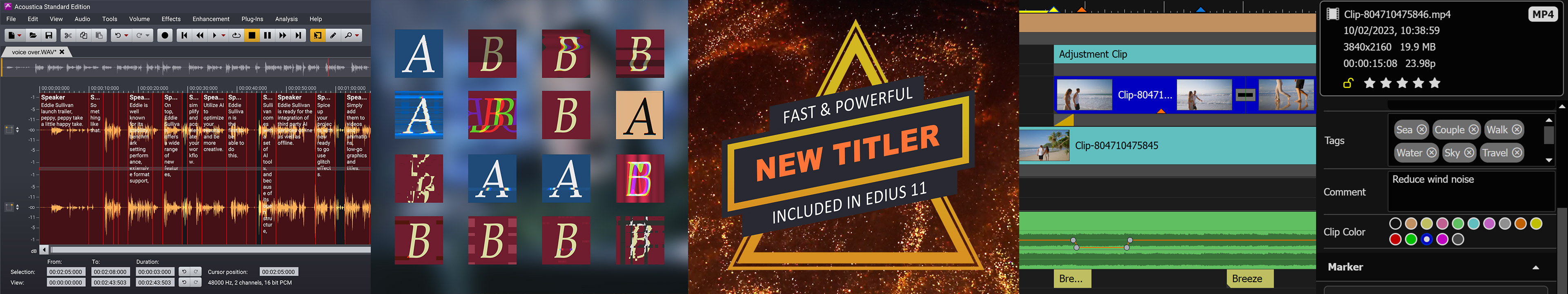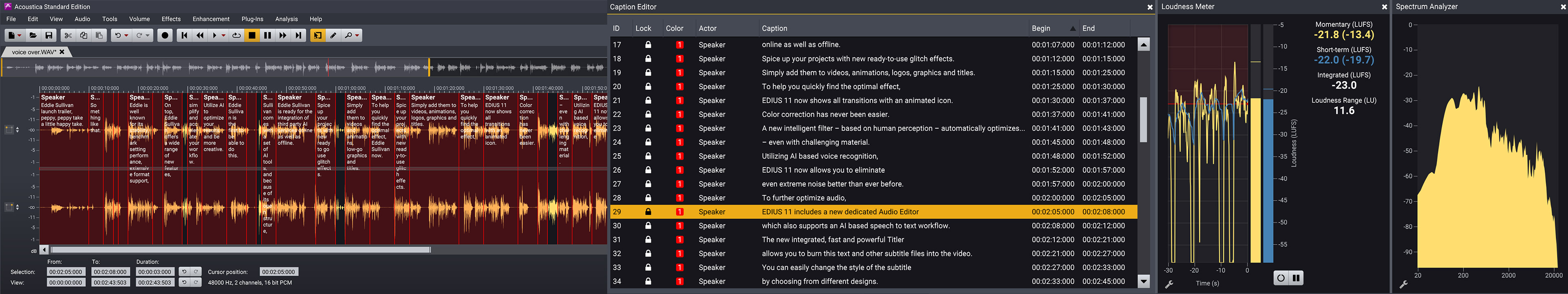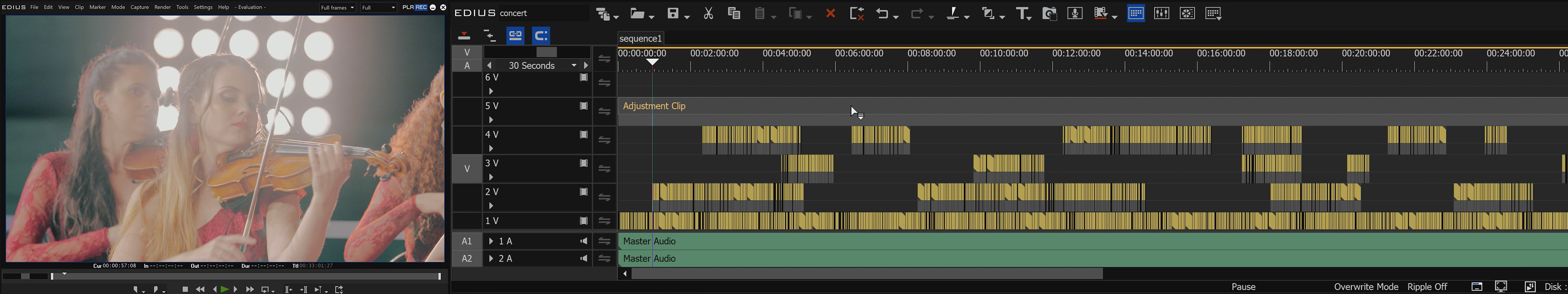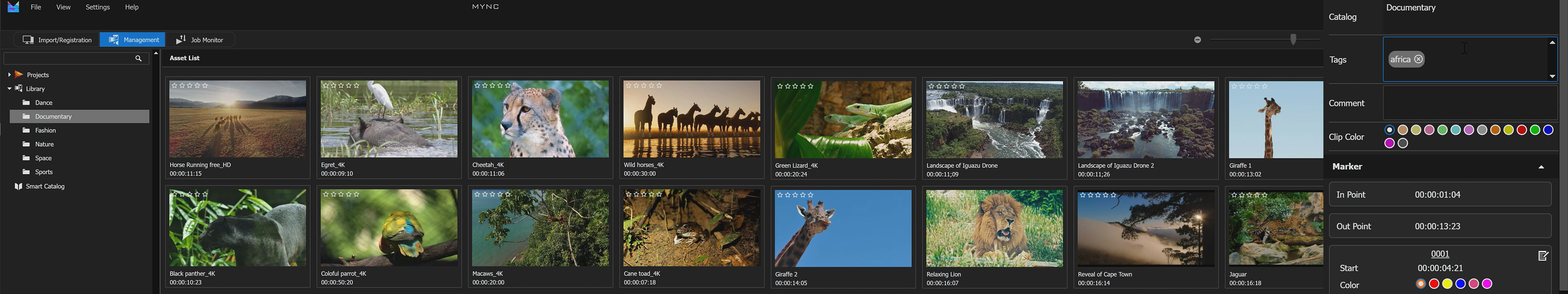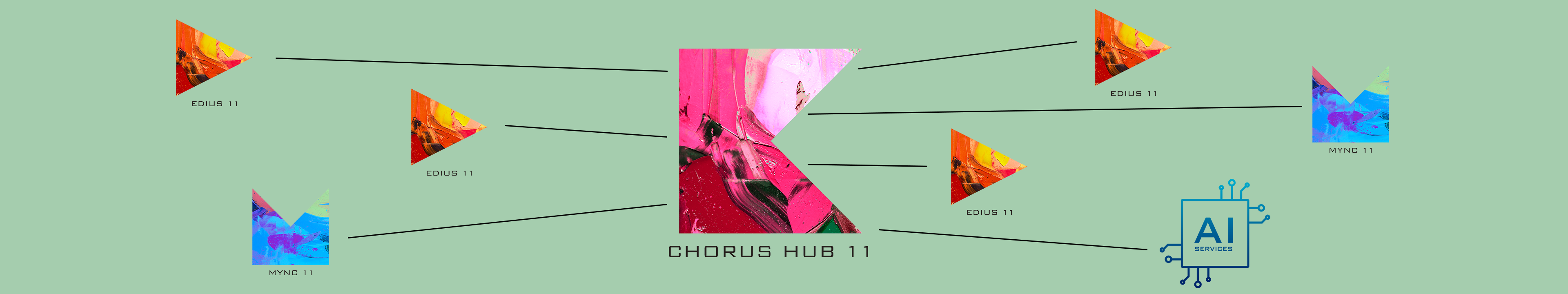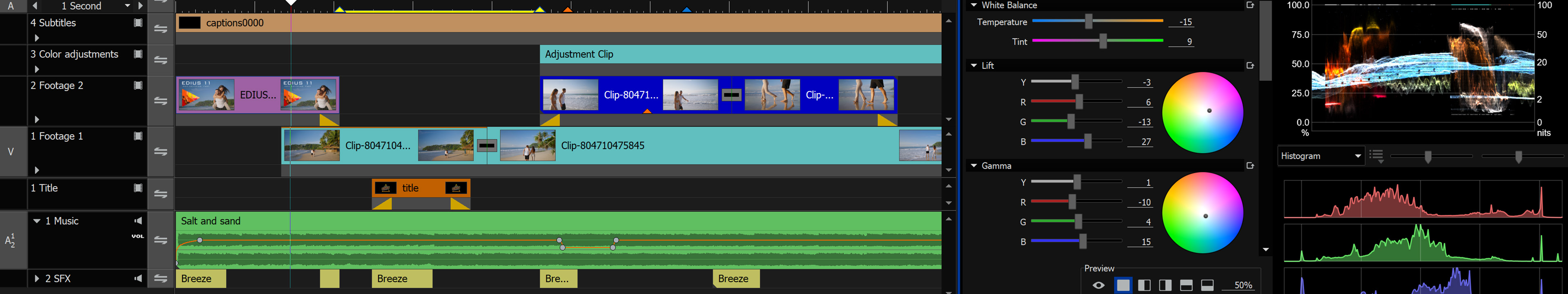NEW in EDIUS 11.40
(Release Notes 1) (Release Notes 2) (Release Notes 3) (Release Notes 4)
- Faster performance when saving projects
- Support for RED R3D NE files from the brand new Nikon ZR camera
- Enhanced Job window usability, including clearer status icons, more practical default columns and more
- New features for Mync
- When clips are joined into a sequence clip, the resulting clip now inherits the color of the first clip in the sequence
- Upgrade to Blackmagic RAW SDK version 5.0 adds support for Blackmagic RAW files captured with Panasonic LUMIX S1II, S1RII, and S1IIE cameras
- Enhanced performance for URSA Cine 12K LF and URSA Cine 17K 65 files
- New context menus (Search Bin, New Clip/Sequence)
- Batch rename related clips
- Show Background job progress on clips
- Smarter drag & drop and keyboard navigation
- Set your own default project name
- Faster clip restore and large project handling
- Info Palette shows user preset names
- Auto Color Correction adds saturation adjustment
- Color-coded Job window
- Windows Server 2025, Canon EOS C50 support
- Improved MP4 compatibility
- Hardware acceleration for preview & rendering
- Marker comment search
- Better responsiveness and translations
- Improved Job Monitor
- VisTitle assets can now be previewed in Mync
NEW in EDIUS 11.22
(Release Notes 1) (Release Notes 2)
- Support for hardware encoding of interlaced video with NVIDIA GPUs
- Improved export performance on Intel systems without hardware acceleration
- Performance enhancements for RED R3D processing
- Optimized handling and display of audio waveforms
- Full compatibility of the Floating License Server with Windows Server 2025
- Support for NVIDIA GPU H.264/HEVC encoding
- Introduction of a new encoder selection menu
- Hardware decoding enabled for 10-bit and 4:2:2 files using NVIDIA Blackwell GPUs (RTX 50xx series)
- Improved project loading speed
- Updates and optimizations for EDIUS Cloud
NEW in EDIUS 11.21
(Release Notes 1) (Release Notes 2) (Release Notes 3)
- Improved speed in many areas, for example the start-up speed, when opening projects or when saving projects under a new name
- Addition of new smart catalogues in the Mync window
- Added support for new recording formats of Sony BURANO firmware version 2.0
- Added support for Blackmagic RAW files shot by Panasonic S5D and UB10, Blackmagic PYXIS 6K and URSA Cine 12K LF
- Added EIZO CG1 as a target model for Monitor Control (Broadcast and Workgroup)
- Support for the latest intel Ultra processors
NEW in EDIUS 11.20
(Release Notes 1) (Release Notes 2)
- Great new auto color correction filter
- Improved search feature in the Mync window
NEW in EDIUS 11.12
(Release Notes 1) (Release Notes 2)
- Several new features for the Bin added
- Updated NDI Support for the Workgroup and Broadcast versions
-
EDIUS 11 now also includes the latest version 2.1.5 of Acon Digital EDIUS Editions. Key highlights include:
- AI speach-to-text feature
- Speech recognition: Now optionally uses GPU for acceleration, with new settings to manage and download AI models.
- Processing chain presets: 100 presets covering various instruments and styles.
- CART metadata support: New support in wave files for radio automation.
- Spectral editing: Now a standard feature
- Spectral editor improvements: Enhanced copy and paste functionality for time-frequency selections.
- ARA support: Previously a premium feature, now included.
- Full Verberate 2 and Equalize 2: Now included in the Acoustica app (not as VST plug-ins).
NEW in EDIUS 11.11
(Release Notes 1) (Release Notes 2) (Release Notes 3) (Release Notes 4) (Release Notes 5) (Release Notes 6)(Release Notes 7) (Release Notes 8)
- Optimized Multicam Workflow: A feature to edit the clip property "Reel Name" for multiple selected clips in the Mync window has been added. For example, you can assign the camera name (camera 1, 2, 3 or long shot, left, right...) as the reel name. This enables EDIUS to assign the clips to different camera settings and to synchronize them via multicam audio sync
- Support displaying CEA-708 closed caption contains double-byte characters
- Improved performance when multiple clips are selected in the Bin window
- General Improved Performance (by optimization of the database access)
- Significant enhancement of the UI (User Interface) speed, making the workflow on the EDIUS timeline and processes with multiple clips in Mync even faster
- Support of the latest version of the Sony BURANO Camera
- Extended MXF and MP4 file support
- Improved performance for timeline editing
- Improved performance by GPU processing of selected effects (Primary Color Correction, Monotone, Median) for export
- Improved performance for still images with alpha channel
- Improved performance for asset deletion (also in Mync)
- State of the Bin window is saved with the project
- Added Shortcut F2: clip rename function in Bin and Library of the Mync window
- Added Shortcut F3: search for clips in the Bin window
- EDIUS 11 Broadcast version only: Added "Print to Tape" feature (requires Grass Valley Storm 3G I/O hardware)
- Improved performance of the Bin window, especially when multiple clips are selected
- Possibility to edit the clip properties “Frame Rate”, “Field Order”, “Aspect Ratio” and “Reel Name” in the Properties View of the bin and in the Mync Library
- Import/export of the Bin information (.ezb files)
- Timecode support for NDI Output
- Added support for RED V-RAPTOR camera
- Extended file format support for certain HLS, H.264 and JPEG files
- Improved visibility of the progress bar on the splash screen
- Added possibility to merge video and caption clips in the Bin window
- Support for the latest Blackmagic RAW version (to support URSA Cine 12K LF, Micro Studio Camera 4K G2, Fujifilm GFX100S II and Panasonic LUMIX GH7 and G9II)
- Support for the latest Canon XF-AVC version (to support latest Canon Cameras)
- Support for the new Canon EOS C400 and EOS R5 Mark II
NEW in EDIUS 11.10
(Release Notes 1) (Release Notes 2)
- Reintroduction of “The Green Dot” - the indicator on clips in the Bin window to show if they are used in a timeline sequence
- Support for H.264 (AVC) and H.265 (HEVC) hardware decoding with Nvidia NVDEC
- More native EDIUS video filters are now processed fully in the GPU*: primary color correction, monotone and median. This is milestone 1 in a GPU pipeline project which will allow EDIUS to process video even faster. (* requires Direct3D Feature Level 11_1 or newer by Nvidia, AMD or intel GPU)
- Acceleration of the speed to show the contents of the Bin window when opening a project
- Support of the new name format of Canon XF-AVC proxy media
NEW in EDIUS 11
(Release Notes 1) (Release Notes 2) (Release Notes 3) (Release Notes 4) (Release Notes 5)
- Glitch effects: Spice up your projects with the new ready-to-use glitch effects. Simply add them to videos, animations, logos, graphics, and titles.
- Animated icons: To help you quickly find the optimal effect, EDIUS 11 now shows all transitions with an animated icon.
- Auto color correction: A new intelligent filter – based on human perception – automatically optimizes your video footage, even with challenging material.
- AI noise elimination: Utilizing AI based voice recognition, EDIUS 11 now allows you to eliminate even extreme noise better than ever before.
- New Audio Editor:To further optimize audio, EDIUS 11 includes a professional Multitrack Audio Editor for analyzing, restoring, and mastering audio.
- Speech to Text: The new Audio Editor also includes a Captions Editor which allows an AI based speech to text workflow. In EDIUS 11 you can use the created captions as markers or subtitles.
- New Titler: The new integrated, fast, and powerful Titler allows you, amongst others, to burn subtitles into your video. You can easily change the style of the subtitle by choosing from different designs.
- Quick project start: Easily start up an EDIUS 11 project that automatically matches the clip settings.
- Social media project and export presets: Use presets in horizontal, vertical, and square formats for various social media platforms.
- Adjustment clip: Save time by using adjustment clips when applying effects to multiple clips.
- OFX Plug-in native support: Enjoy a new world of possibilities with the native OFX plug-in support. Integrate even more effects and filters and work more efficiently.
- Mync 11 Tab in EDIUS: EDIUS includes Mync, a comfortable and powerful tool to help you manage your media files and quickly prepare your footage for editing. Set In and Out points, add markers, tags and comments and point out clips by changing their color and rating. The new EDIUS 11 Mync Tab puts all these tools and assets at your fingertips directly in EDIUS.
- Chorus Hub collaboration: The optional Chorus Hub server enables EDIUS 11 editors to collaborate with others. More information…
- AI services: Thanks to its open structure, you can integrate 3rd party AI services into EDIUS 11. Functions like quality control, scene description and face detection allow you to tailor your EDIUS workflow.
- GPU hardware support: EDIUS 11 offers extended GPU decoding and support for the latest PC hardware.
- 3rd party hardware support update: EDIUS 11 comes with support for the latest I/O hardware from AJA and Blackmagic.
- Latest Format support: No other editor natively supports such a vast variety of formats and codecs as EDIUS 11. With EDIUS 11 you will always be able to use the latest cameras, drones, smartphones and more.
- Avid DNxHD-codec support: EDIUS 11 Pro now also supports the Avid DNxHD-codec.
- Sony XAVC H support:The latest codec from the new Sony camera “Burano” is already supported in EDIUS 11.
- HEIF Image support: EDIUS 11 also supports “High Efficiency Image File” HEIF Format used by a growing number of smartphones.
- Mync 11 media management software is included in EDIUS 11. New features are:
- Extended clip management features: Mync 11 offers an enhanced clip management to quickly prepare your footage for editing.
- EDIUS Project and Sequence management: Manage not only your media files, but also your EDIUS projects and sequences in Mync 11.
- Transcode (Preset base): You can now convert media files into new file formats. Mync comes with a selection of presets for the most popular media file formats.
- Job Monitor: Use the job monitor to watch the background jobs not only of EDIUS but also Mync, for example when transcoding or exporting media.
- In the future, Mync 11 will also support storyboard editing, search for duplicate files and offline clips, verify copy, hide clips and more…
- EDIUS 11 is bundled with the following great new modules for optimizing audio, title creation and video effects. The regular retail price for these modules alone is more than US$700. With EDIUS 11, you get all these great solutions for free as part of the EDIUS 11 package:
- Audio Filter Plug-in Pack: Acon Digital EE for EDIUS 11
- Audio and Captions Editor: Acon Digital Acoustica EDIUS Edition 7.5
- Titler Plug-in Pack: VisTitle Express for EDIUS 11
- Video Transition and Filter Plug-in Pack: ProDAD Vitascene V5 EDIUS Edition
NEW in EDIUS 10.34
(Release Notes) (Release Notes)
- NDI Output for the EDIUS X Workgroup version
- Quality improvement of exported H.264 MP4 VBR files
NEW in EDIUS 10.33
(Release Notes)
- Updates for format support: Apple ProRes RAW, BMD Raw, RED Raw, Sony RAW, Sony Venice
- Updates for format support: Avid DNxHD and DNxHR V2.7.3.68 (Workgroup only)
- Updates for AJA hardware
- Support for AJA IO X3 Hardware
- New Render Option: New user setting “Show separate render progress dialog” enables maximum render power without background rendering
NEW in EDIUS 10.32
(Release Notes) 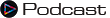
- Nikon Z9 N-Raw format with N-Log colorspace and Nikon Z9 ProRes RAW support
- 8K Support: EDIUS X Pro can create, edit and export projects in resolutions up to 8K (before only Workgroup)
- Extended Copy Clip Attribute Function: Paste attributes to multiple clips
- Extended Copy Clip Attribute Function: Copy and paste clip color
- Extended HLS format editing and export (Amazon S3)
NEW in EDIUS 10.31
(Release Notes)
- Full support for 12th Gen Intel CPUs with massive performance gain
- H.265 10bit 4:2:2 hardware decoding with Intel QuickSync on 12th Gen Intel CPUs
- Intel QuickSync Optimization for 11th and 12th Gen Intel CPUs
- Improved performance of MP3 and AAC audio file export
- Format support for new Canon EOS R5 C and C70 Canon Cinema RAW Light
- Format support for GoPro HERO 10
- Extended paste clip attributes feature for gain, offset and audio channel
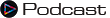
- Support of EDIUS Hub Server Environment for external rendering – more info about this option is coming soon
- Added GV Render Engine icon in the taskbar to pause background services – e.g. to update a plug-in
- Added an option to release the video hardware when EDIUS is inactive
- New GV Job Monitor setting to automatically hide old jobs after x days
NEW in EDIUS 10.30
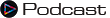
(Release Notes 1) (Release Notes 2)
- Windows 11 support
- H.265 software encoder
- Paste attributes from one clip to another
- Switch window layout by keyboard shortcut
- Create Clip Markers directly in the timeline
- Realtime playback with skip frame playback setting
- Sequences clips show marker and waveform
- Support of latest Intel QuickSync SDK
- Support of AJA T-TAP Pro
- Automatic naming for export
- EDIUS API Support for communication with third parties
- Zoom into Player slider area by keyboard shortcut
- Support of variable frame rates (MP4) – e.g. from an Smartphone
- Improved Memory management
- Extended support for bin file conversion of source files with different formats at the same time
- Updated Blackmagic RAW SDK to V.2.2 to support Blackmagic Video Assist recordings of Panasonic Lumix S1, S5, G1H, GH5S, BGH1, HS1H and Fujifilm GFX100(S)
- General improved GPS data readability in the properties dialog as well as GPS data display support for MOV file
- Automatic check that the installed Blackmagic I/O hardware driver is compatible to EDIUS X
- Extended XAVC proxy support of more than just 2 channels when importing
- Support for the latest P2 8K 422 specifications (Version 1.12)
- Reading /writing H.265/HEVC Timecode SEI and H.264/AVC Picture SEI supported by software encoder
- Workgroup only: Support for editing growing MXF files created by Sony XDS series of XDCam Station
NEW in EDIUS X Version 10.20 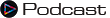
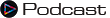
(Release Notes 1) (Release Notes 2) (Release Notes 3)
- Support for Blackmagic Raw 2.0 with Color Science Gen 5 - for e.g. Pocket Cinema Camera 6K Pro and others
- Background file conversion in Bin - allows to comfortably perform file conversions into various formats as background processes while continuing editing on a project
- Extended Bin conversion - now H.264 and H.265 also as batch as well as improved naming
- H.264 file export leveraging NVIDIA GPU - In addition to Intel QuickSync EDIUS X now also benefits from compatible NVIDIA GPUs when encoding H.264/AVC
- Job Monitor Tab - extended GV Job Monitor with more features including an additional “Job” Tab to review background jobs
- ProRes RAW color space selection function - automatically detects the correct color space when importing ProRes RAW material
- Faster processing - H.265 decoding, waveform generation, operations in complex projects and the rendering of nested sequences is speeded up. Also the initialization of plug-ins and the loading of projects containing a multitude of QuickTitler titles is faster.
- Extended Format Support - support for Sony α1 8K XAVC HS files, Canon EOS-1D X Mark III, EOS R5 RAW and IPB files as well as Apple ProRes RAW files recorded with Panasonic DC-S1H/ATOMOS NINJA V.
- Extended Color Space Support - sRGB, DCI-P3 and P3-D65 color spaces preserved when importing and exporting MOV/MP4 files. The original clip’s color space is kept when bin converting into different file formats.
- Extended Metadata Support - metadata of MOV/MP4 files is shown in the bin while the on-screen display can show timeline timecode, source timecode and user bit simultaneously.
- Extended Export Support - exporting MP3 audio files possible. An option is now available to automatically import exported files into the bin. The Workgroup version also offers extended MXF file profile selection in the MXF exporter settings.
- Mync Update - Mync has also been updated with all new EDIUS X formats and features additional import settings as well as enhanced export options.
NEW in EDIUS X Version 10.10 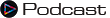
(Release Notes)
- Motion Tracking supports scale and rotation – EDIUS X is now able to use the scaling and rotation tracking information and transfer it to the attached or anchored object.
- Render and Add to Timeline, Between In/Out – this option (initially excluded in EDIUS X) is now available again.
- Thumbnail display in marker window.
- Easy cancellation of multiple jobs in the GV monitor.
- Support of Skin Tone line in Vector scope – EDIUS X now adds a skin tone line in the Vector scope that allows you to measure the colour of the skin.
NEW in EDIUS X Version 10.0 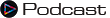
(Release Notes 1) (Release Notes 2)
- Background Rendering
- Background Export
- GV Job Monitor
- VST Plug-In Support
- Motion Tracker with Chase Mode
- Motion Tracker with Anchor Mode
- H.265 Export: EDIUS X speeds up export rendering time by leveraging NVIDIA GPU support.
- GUI Color: refined GUI in a slightly darker color.
- Draft Mode: With EDIUS X, EDIUS X Pro now also includes the Draft Preview Mode allowing realtime playback of as of many tracks as you like.
- 8K Support: EDIUS X Workgroup allows project settings and also file export in up to 8K.
- Optimized Performance: EDIUS X is all about performance and optimal use of advanced technology: hardware acceleration by Intel QuickSync, broad GPU support and multicore CPUs.
- Optimized Audio Sync Performance
- Native Support for the Latest Cameras and Codecs
- Bundled with three great new modules for optimizing audio, title creation and video effects. The regular retail price for the above modules alone is more than US$600. With EDIUS X, you get all those three great solutions for free as part of the EDIUS X package:
- Audio Optimization: EDIUS X comes bundled with the exclusive EDIUS Editions of Acon Digital: Compress EE (to be used as compressor or noise gate), DeNoise EE (to remove background noise), DeVerberate EE (to reduce reverberation) and Limit EE (to prevent audio from clipping).
- Professional Titling: EDIUS X features the NewBlue Titler Pro 7 in a special EDIUS X customized version (EDIUS Edition) offering new handling and design features for professional titling, animated graphics, rolling titles and lower-thirds.
- Video Effects & Seamless Transitions: EDIUS X features the proDAD Vitascene V4 EDIUS Edition that includes over 100 seamless transitions as well as over 250 great filters and transitions of Vitascene 3 LE.
- Enhanced SDK makes EDIUS 10.x a perfect partner for complementing solutions allowing a tight integration of Third Party solutions and expand the possibilities even further.
NEW in EDIUS 9
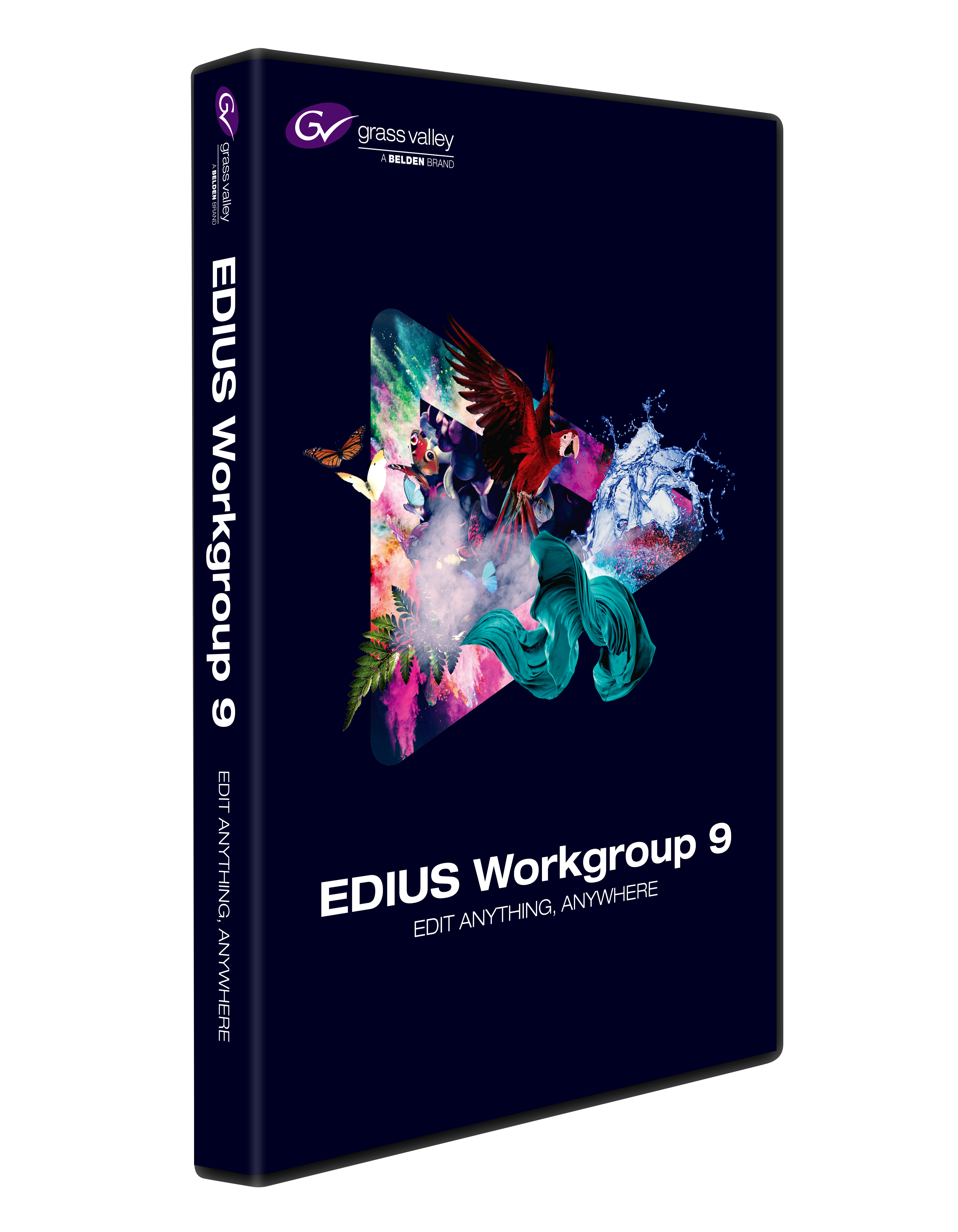
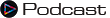
(Release Notes 1) (Release Notes 2) (Release Notes 3)
- EOS 1D X Mark III support
- Proxy Workflow with EOS C500 Mark II
- Extended AAF export
- Consistency check for restoring offline clips
NEW in EDIUS 9.51
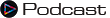
(Release Notes 1) (Release Notes 2)
- Blackmagic Raw 6K support
- Comprehensive Quicktime codec support
- Improved Blackmagic Design hardware output
- Video capturing and preview with AJA hardware
- Further improvements in EDIUS
- Improvements in Mync
NEW in EDIUS 9.50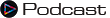
(Release Notes)
- Multicam Audio Sync
- Import of Blackmagic RAW clips
- Export of Apple ProRes 4444 clips with alpha channel
- Import of other raw camera formats (Canon und Sony)
- New features in Mync
NEW in EDIUS 9.40 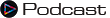
(Release Notes 1) (Release Notes 2) (Release Notes 3)
- Apple ProRes Export and ProRes Raw Import
- Enhanced Multicam Function with new sync options (incl. announcement of soon to come Audio Sync)
- Optimized and easy to use HDR-SDR Conversion with soft-clip tone mapping
- Optimized Mask Motion Trackerconversion for better tracking results
- Import/Export of Closed Captioning including burn to video
- New High Speed H.265 Software Decoder for an improved performance concerning HEVC clips
- New Format Import support for Sony Venice Raw, Panasonic P2 8K and faster Canon Cinema Raw Light performance
- New Format Export support for H.264/H.265 as MOV, optimized H.264 low bitrate encoding and for Workgroup: DNxHR support
- AJA IO 4K Plus and Kona 5 Preview support
- Support for the latest intel QuickSync technology for processors like i7-9700K or i9-9900K for H.264/H.265 acceleration
- New in the Workgroup version: support for professional Canon HDR control monitors. EDIUS now automatically switches to the right color space
- More new features like HDR color bars, 0.1 steps for Gaussian blur, voice over level numeration, project wizard with overscan setting and more
- Updated Mync version with support for all mentioned import formats
NEW in EDIUS 9.31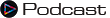 (Release Notes)
(Release Notes)
- Extension of the "Edit marker" dialogue
- Support for the new Fujifilm X-T3
- New Nikon N-Log color space
- New in the Workgroup version: Preview device: Video-out conversion
- New in the Workgroup version: Monitor Control
NEW in EDIUS 9.30 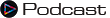 (Release Notes)
(Release Notes)
- Closed caption display, which allows subtitles to be switched on and off as needed
- 50/60p timecode display when editing 50/60p material
- RED Raw Decoding GPU support for acceleration through the graphics card
- Extended optical flow options with improved image quality for slow motion
- Extension of the exporter with more formats and faster output
- Coloured markers for better organisation of the material
- Extended format support for new camcorders such as Canon XF705
NEW in EDIUS 9.20 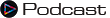 (Release Notes 1) (Release Notes 2)
(Release Notes 1) (Release Notes 2)
- New video scopes, scalable and with nits display, also for HDR and new colour spaces
- RGB parade and RGB histogram for better colour control
- New colour space manager for organisation of often used colour spaces
- Support of new colour spaces: ARRI-ALEXA Wide Gamut, Log C, DJI-D-Gamut/D-Log
- Floating license model for flexible license management within a facility
- HDR support in Mync for preview, storyboard editing and export
- New format support for Apple ProRes MXF and Sony VENICE RAW when importing
- Canon Cinema Raw Light acceleration for Canon C200 raw material
- New in the workgroup version: monitor control for optimal HDR output
NEW in EDIUS 9.10 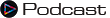 (Release Notes)
(Release Notes)
- Export of H.265 with intel QuickSync hardware encoder
- XAVC proxy workflow offers the best Sony XAVC(-S) proxy support ever
- Progress bar on the EDIUS icon when exporting and rendering
- Improvements in Mync: fast tagging, subclips, multiple image preview and meta data
- Improved MPEG2 encoder for even faster and better MPEG2 encoding
NEW in EDIUS 9.00 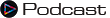 (Release Notes 1) (Release Notes 2)
(Release Notes 1) (Release Notes 2)
- Extensive HDR workflow in PQ/HLG, import, editing, conversion, export
- Support of new colour spaces apart from Rec.709 now also BT.2020 and BT.2100 PQ/HLG
- Export of high end H.264 files with 10bit and 4:2:2
- New raw format support of the Canon C200 Cinema Raw Light format
- Native Raw 10bit Cinema DNG support
- General acceleration of EDIUS at program start, editing, export
- Improvements of the user interface after feedback from users
- Improvements in Mync: meta data search, storyboard editing, offline files
- Cloud ready: EDIUS is cloud compatible, ideal for customers having video material in the cloud
- New in the workgroup version: support of 4K 50/60p output over I/O hardware
Important: the list of new features in EDIUS 9 does not end herewith. EDIUS 9 has the same system with free .xx updates like EDIUS 8, which has been much appreciated by users:
Every few months there is an update with new features and/or format support. In EDIUS 8, e.g. the following enhancements were added after the 8.00 version: primary colour correction, LUT support, colour space conversion, Log support, optical flow, motion tracker, new still picture engine (without Quicktime), loudness meter with auto correction (only in workgroup), Mync Media Asset Management with storyboard and upload function, better metadata support, new proxy mode with different resolutions, up to 64 channels of audio, 4K monitor and high DPI support, improved ProRes and DNxHD support, GPU acceleration for primary color correction, Raw support, draft preview mode with reduced preview quality for more real-time (only in workgroup), project templates, open FX support and much more.
 |
 |
|---|---|
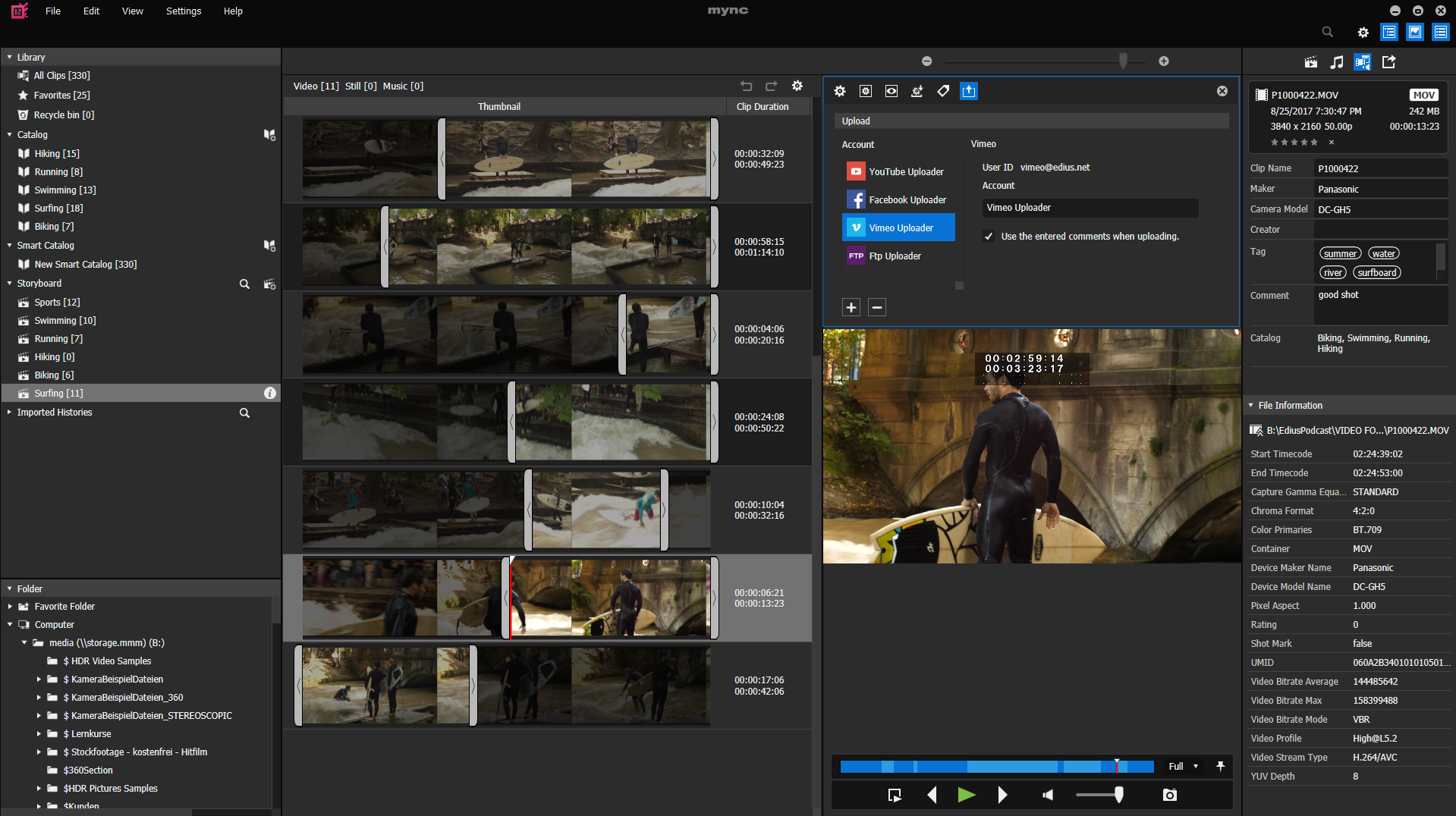 |