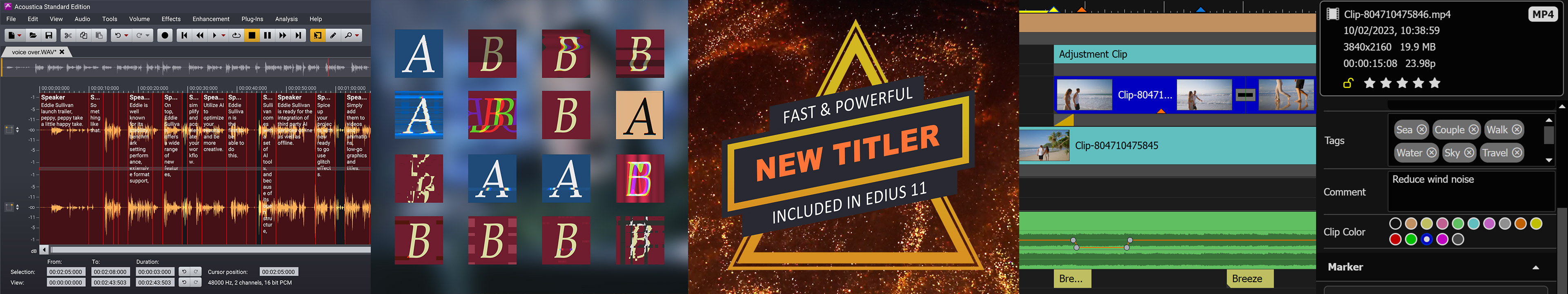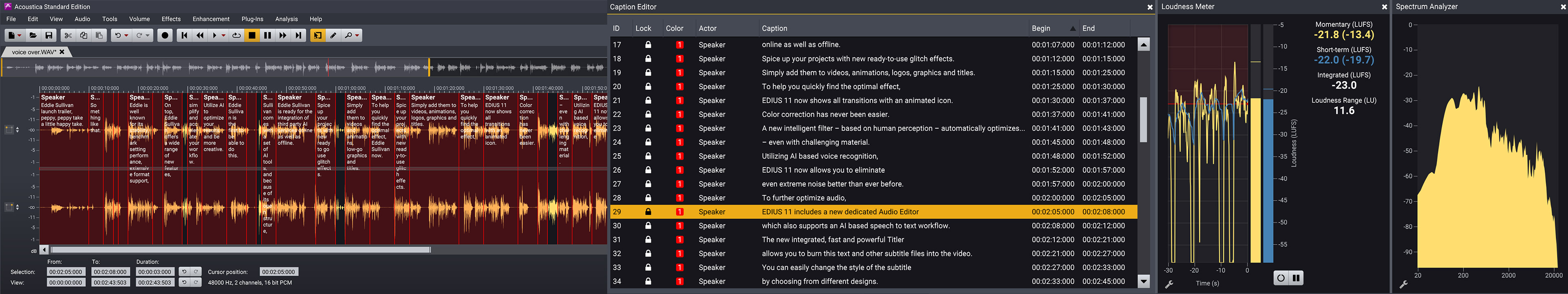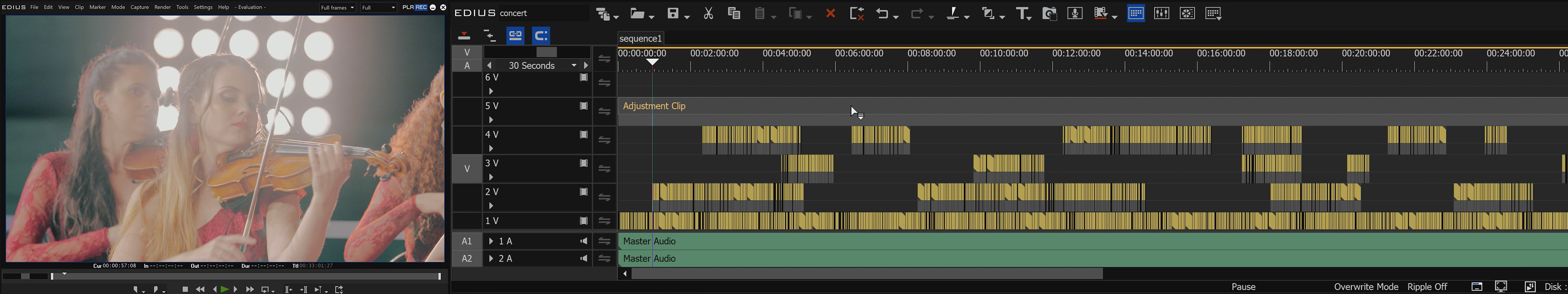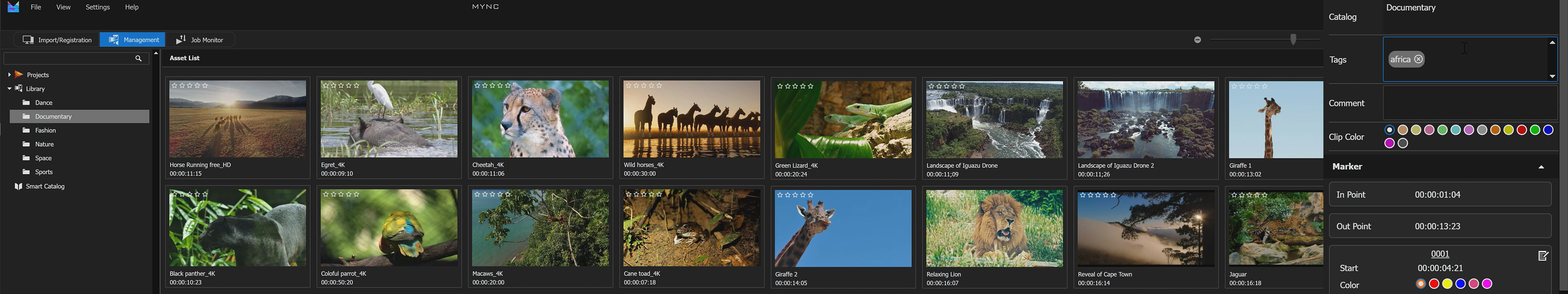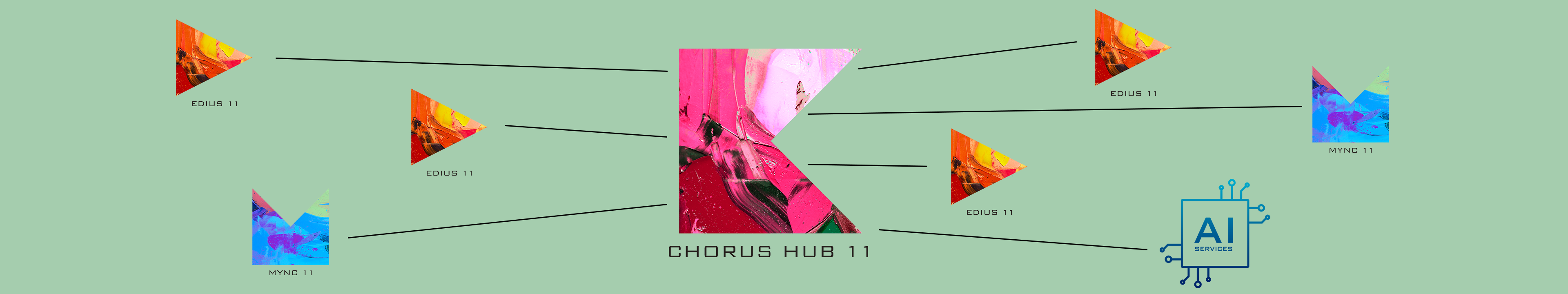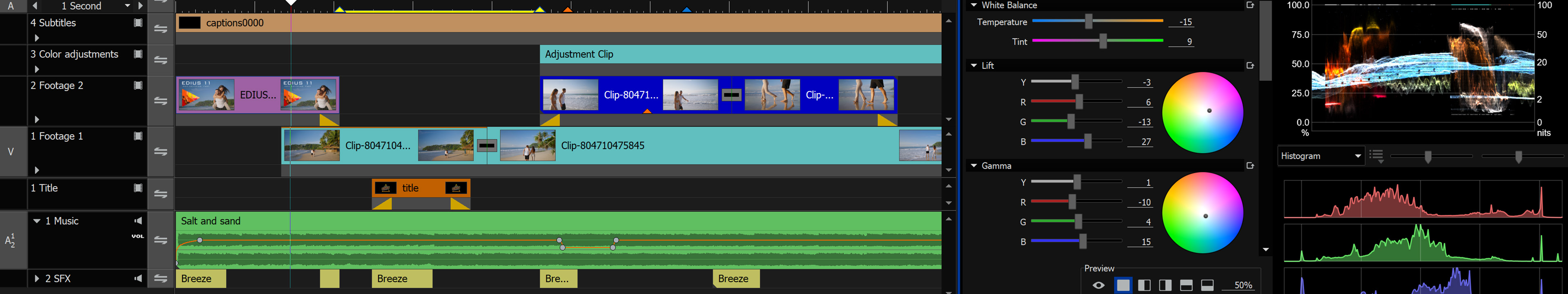EDIUS 11
CPU: Intel 5th Gen or newer or equivalent AMD CPU
Memory: 8 GB RAM or more | for 4K/8K projects 16 GB or more
Hard Disk: SSD (Recommendation)
Graphics Card: 1 GB VRAM or more | for 4K/8K projects 2 GB or more | for VisTitle Pixel Shader 3.0 and Direct X 11 (intel UHD Graphics 630, NVIDIA GTX1050, Radeon HD 2600 or better)
Sound Card: Sound card with WDM driver support
Network: Internet connection required for initial software license activation, thereafter once per month to maintain usage | Offline activation and usage possible for EDIUS 11 Workgroup
OS: Windows 10 64-bit version 21H2 or later, Windows 11, changes can be made at any time without notice.
Supported Languages: English, French, German, Italian, Spanish and Chinese traditional (Chinese simplified is available in the Chinese Version and Japanese in the Japanese Version of EDIUS 11)
EDIUS X:
CPU: CPU with AVX2 support: Intel 4th Gen or newer or equivalent AMD CPU
Memory: 8 GB RAM or more | for 4K projects 16 GB or more
Hard Disk: 6 GB of hard disk space for installation, fast drive for video storage
Graphics Card: 1 GB VRAM or more | for 4K projects 2 GB or more
Sound Card: Sound card with WDM driver support
Network: Internet connection required for initial software license activation, thereafter once per month to maintain usage | Offline activation and usage possible for EDIUS X Workgroup
OS: Windows 10 64-bit version 1903 or later. Changes can be made at any time without notice.
Supported Languages: English, French, German, Italian, Spanish and Chinese traditional (Chinese simplified is available in the Chinese Version and Japanese in the Japanese Version of EDIUS X)
EDIUS 9
(Updated for software version 9.30)
OS:
Windows 7 64-bit (Service Pack 1 or later), Windows 8/8.1/10 64-bit
Note: See Memory section below for physical memory limits of each OS.
CPU:
Any Intel i3/i5/i7/i9, core 2 or Xeon CPU as well as any AMD Ryzen CPU. Each CPU with SSSE3 instruction set.
Processors with Intel QuickSync technology enable H.264/H.265 hardware acceleration.
Memory:
2 GB RAM minimum (4 GB or more recommended)
Requirements for RAM and video memory vary depending on the project format. For SD/HD projects: 4 GB or more RAM recommended. For 4K projects: 16 GB or more RAM recommended
Maximum amount of RAM is based on the physical memory limits of each OS.
Windows 10, Enterprise and Pro, 64-bit: 512 GB
Windows 8/8.1, Enterprise and Pro, 64-bit: 512 GB
Windows 8/8.1, 64-bit: 128 GB
Windows 7, Ultimate, Enterprise, and Professional, 64-bit: 192 GB
Windows 7, Home Premium, 64-bit: 16 GB (not recommended for complex 4K projects)
Windows 7, Home Basic, 64-bit: 8 GB (not recommended for projects with more than HD resolution)
Graphics Card:
Supporting higher resolution than 1024x768 32-bit. Direct3D 9.0c or later and PixelShader Model 3.0 or later is required
Requirements for video memory size when using GPUfx will vary depending on the project format. For 10-bit SD projects: 1 GB or more recommended, for HD/4K projects 2 GB or more recommended
Note: Requirements for video memory vary depending on the project format. See Memory section above for details.
Use of several monitors:
EDIUS can be used very comfortably over several PC screens, whereby the scaling (DPI setting) must be the same on all monitors. Ideally, you use several monitors with similar or same size and resolution.
Hard Disk:
6 GB of hard disk space is required for installation
Drive with SATA/7,200 RPM or faster is required for video storage
Available hard drive disc space should be twice the size of the file to be edited
Optical Drive:
Blu-ray Disc writer is required when creating Blu-ray Discs
DVD-R/RW or DVD+R/RW drive is required when creating DVDs
Sound Card:
Sound card with WDM driver support is required
USB Interface:
Memory-card-readers, camcorders or video-decks require USB 2.0 or USB 3.0 connection
Firewire Interface:
Older camcorders (DV/HDV) often require firewire-connection by an IEEE-1394 port. With windows versions 8.1 and 10 the installation of the legacy firewire driver might be necessary.
Network/Internet connection:
Important for EDIUS Pro 9: Internet connection required for software license activation, thereafter Internet connection is required at least once every 60 days to maintain usage.
Should you not be able to meet the internet-connectivity-requirements you may apply for a special EDIUS Pro 9-version allowing an offline-installation. Please contact us to help you.
Note: EDIUS 9 Workgroup (different to EDIUS Pro 9) offers offline-activation. Internet-access is not required. With EDIUS 9 Workgroup creating an EDIUS ID is possible if you prefer but not mandatory.
Information about the activation-system of EDIUS 9
Prior to the introduction of EDIUS 9 Grass Valley allowed users to activate EDIUS up to three times: typically for a desktop PC, a notebook and one more activation as an emergency-reserve for unforeseeable events. Regretfully this system was subject to misuse; therefore Gras Valley changed the system to be able to deactivate the usage of illegal software. Most users will not notice any difference. But from time to time (at least once within 60 days) the Grass Valley-system will try to verify the EDIUS ID. Therefore it is important to connect the editing-system to the internet from time to time.
Service and support
EDIUS comes with Grass Valley’s 90-day limited warranty.
Support is available through your authorized professional EDIUS-dealer.