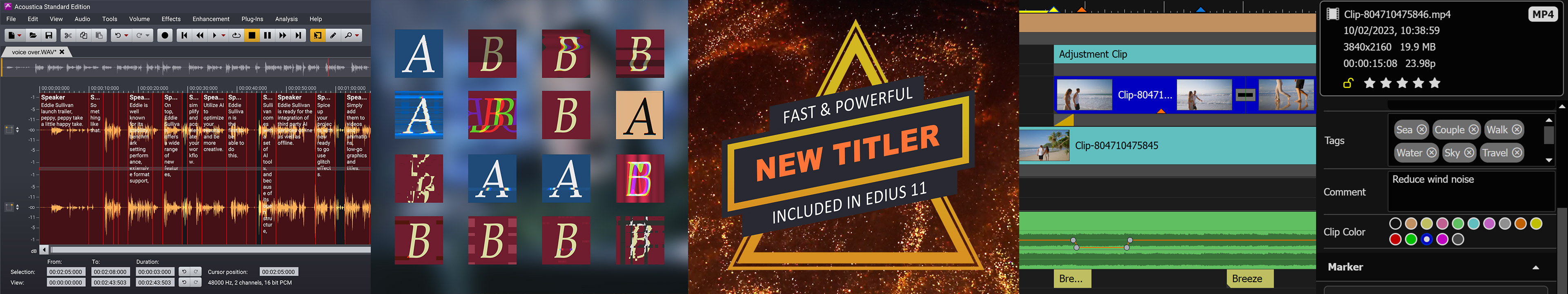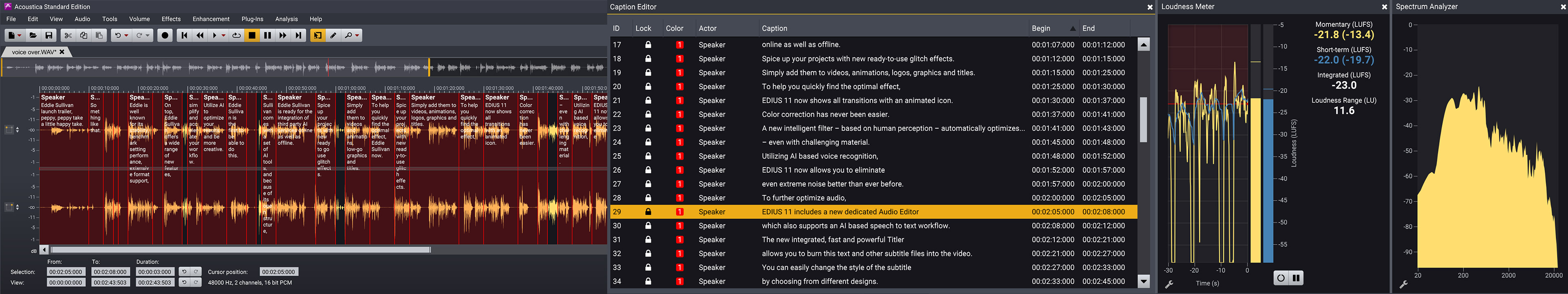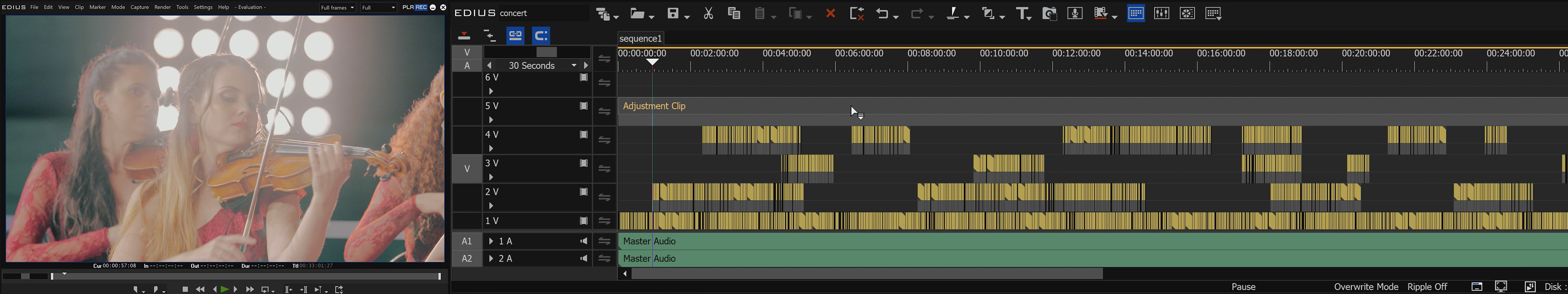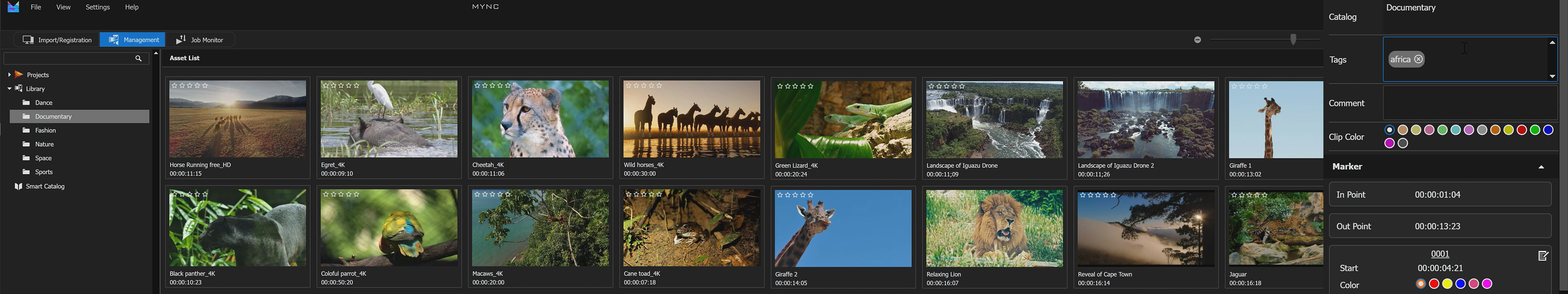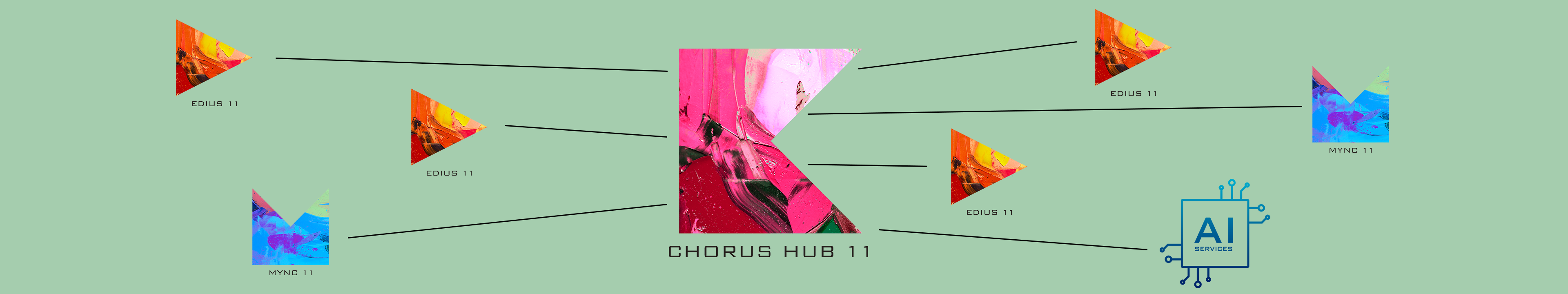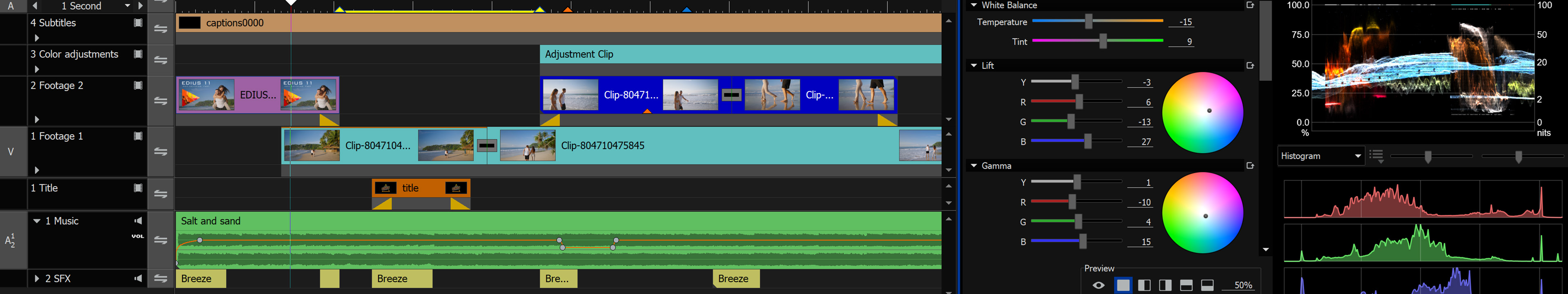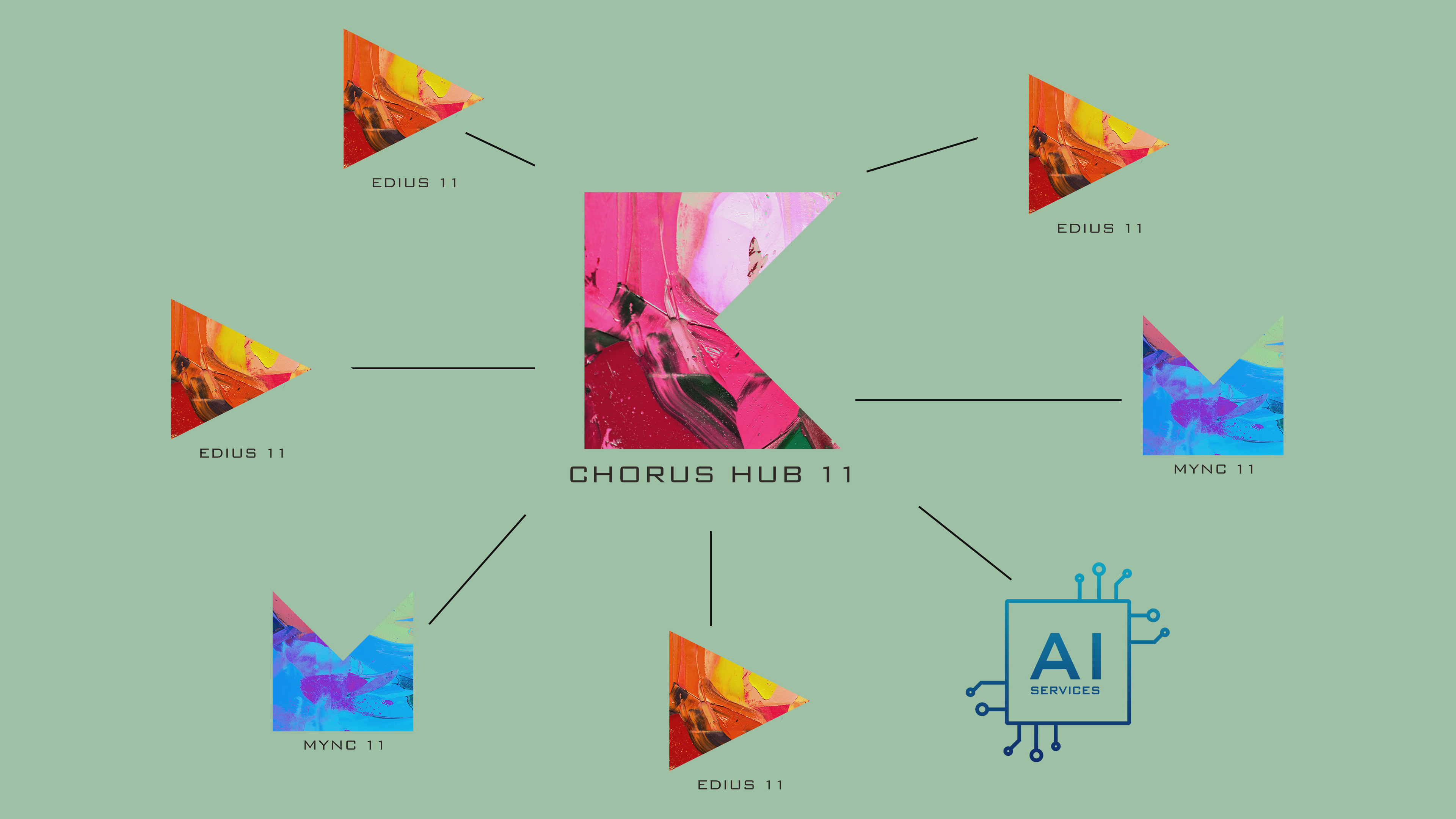
What is the Chorus Hub Server?
The Chorus Hub Server is available as a preconfigured PC-Server allowing multiple EDIUS 11 editors to collaborate on projects as a team.
The Chorus Hub Server provides an EDIUS 11 database containing project metadata such as the location of files. Moreover, the Chorus Hub Server provides metadata of media clips of the selected projects to multiple users for efficient collaboration. All EDIUS 11 clients are connected to the Chorus Hub Server via standard Ethernet. So, editors can work remotely via the Internet as well as on-site.
The Chorus Hub Server is about the administration of metadata while the respective media files may be stored on any suitable local network storage device or third-party cloud storage provider of your choice. This makes EDIUS 11 and the Chorus Hub Server a very open and one of the most flexible solutions in the market not forcing the user into any proprietary offering for storage.
How do EDIUS editors benefit from the Chorus Hub Server?
Imagine a typical scenario where hours or even days of footage need to be viewed, evaluated, tagged, and sorted, including the setting in and out points. While one part of the team might have the task to prepare the footage in such a way the editor might already start a rough-cut assembling those presorted clips on the timeline.
The Chorus Hub Server provides an API allowing a fully customizable integration of the AI services you really need. Whether you like to perform a technical Quality Check (QC) on your footage, perform scene detection, or recognize faces or objects: EDIUS 11, the Chorus Hub Server and the services to be performed can be individually tailormade and customized by an EDIUS expert to support and leverage your specific and individual workflow.
Does a solo editor benefit from the Chorus Hub Server?
No, EDIUS 11 comes with the same options to manage metadata and to integrate and customize AI services – but makes those features available only to one single user at a time. The Chorus Hub Server communicates with all connected Mync 11/EDIUS 11 seats including AI-services and manages the collaboration workflow between a group of EDIUS 11 editors.
Whenever two or more EDIUS 11 editors wish to collaborate then the Chorus Hub Server has the potential to massively speed up the workflow and leverage the use of AI services.
Where can I find the Chorus Hub Setup Guide?
You can read the Chorus Hub Setup Guide online here or download it as a .pdf.
Where to purchase the Chorus Hub Server?
Please contact your local EDIUS authorised reseller or the EDIUS.NET team to have your Chorus Hub Server configured to your specific requirements, according to the size of your team, and scalable for future needs. The EDIUS specialist will also be your expert, if needed, in setting up any desired AI services, local or cloud-based, fitting your requirements.