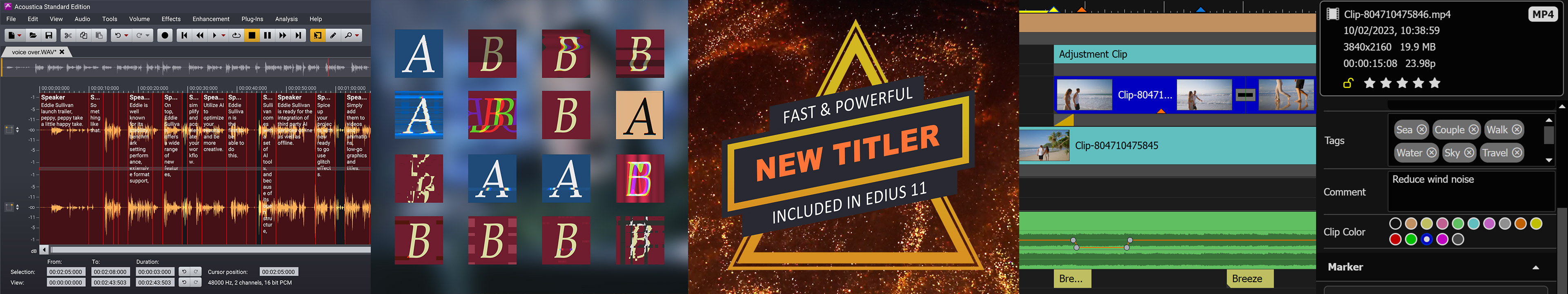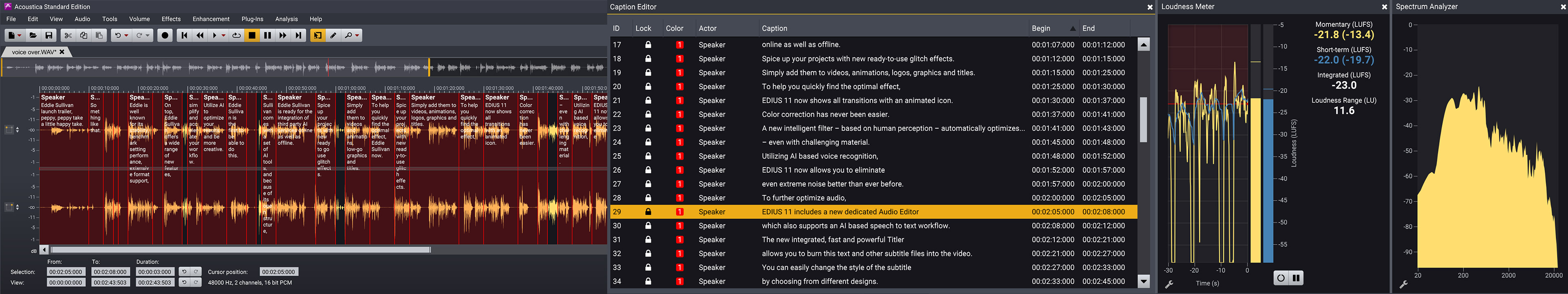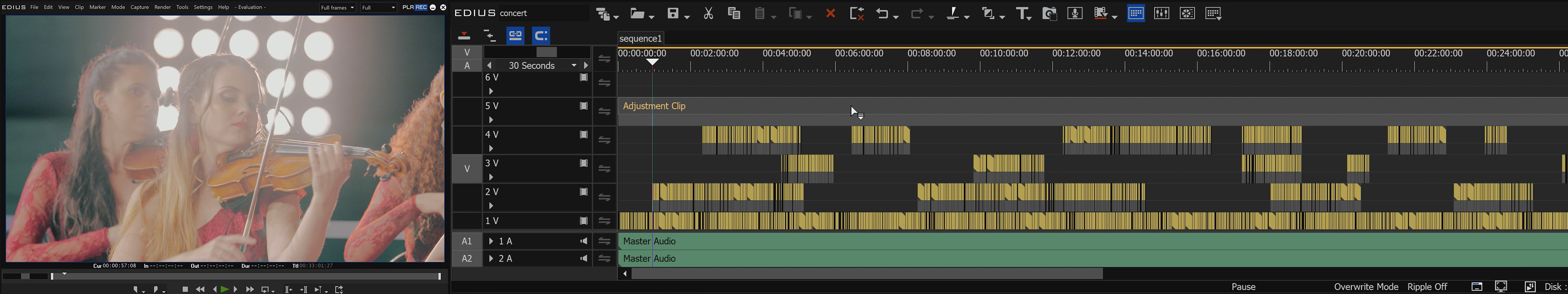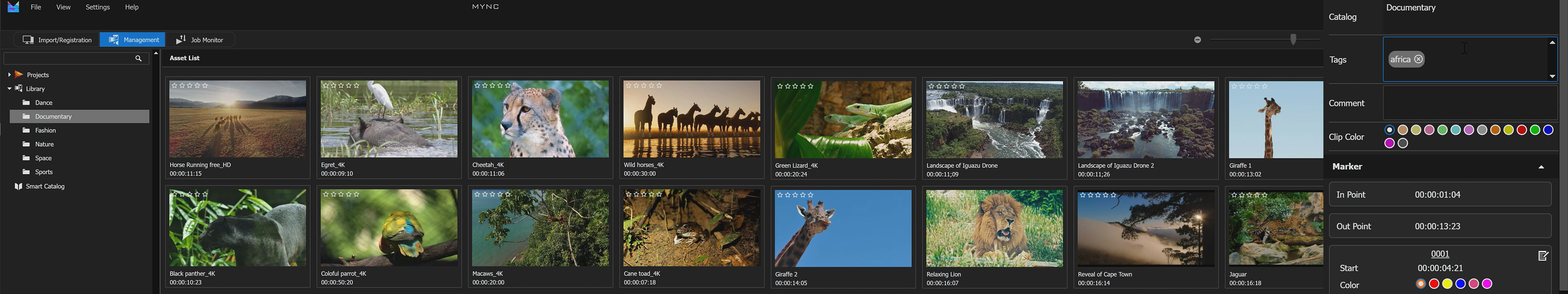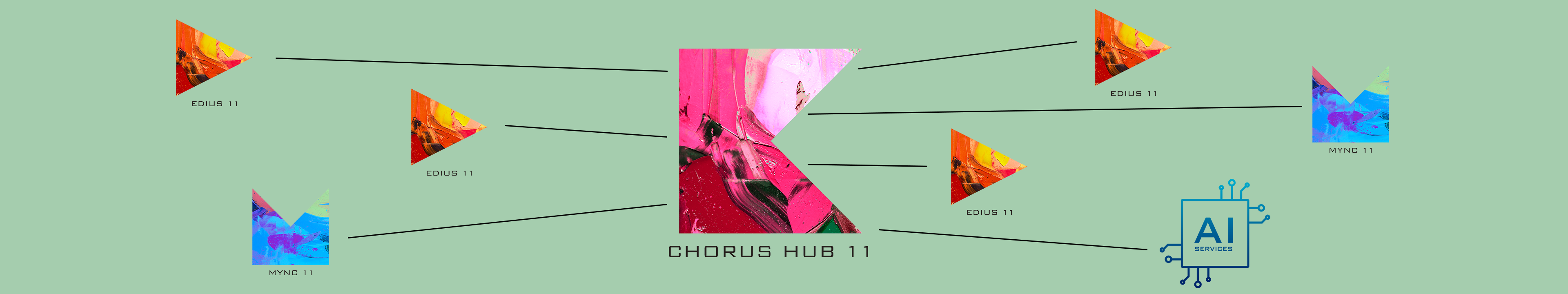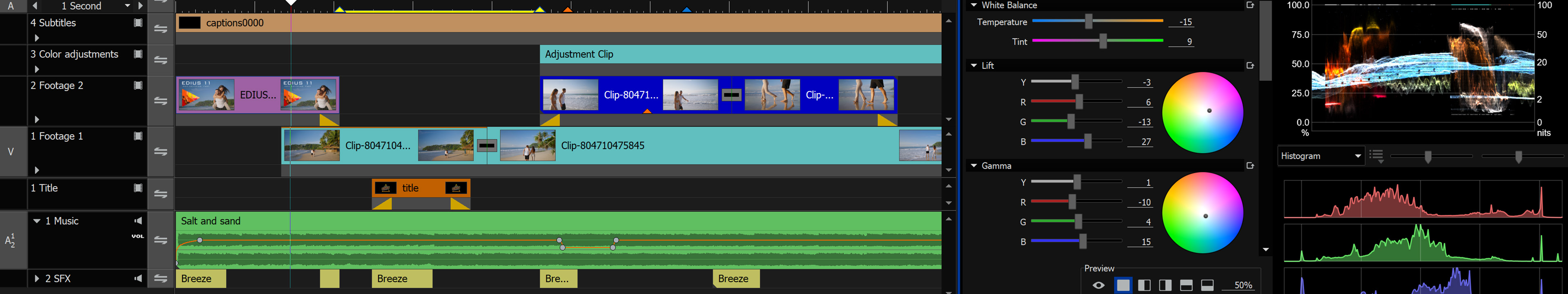| Feature | EDIUS 11 Pro |
EDIUS 11 Workgroup |
EDIUS 11 Broadcast |
| 8K support (project setting and export) | Yes | Yes | Yes |
| FTP uploading and downloading | No | Yes | Yes |
|
Title Insertion Mode |
No | Yes | Yes |
| Editing while recording capture | No |
Yes |
Yes |
| Monitor control | No | Yes | Yes |
| Audio monitoring mode | No | Yes | Yes |
|
Loudness meter |
No | Yes | Yes |
|
Audio bitstream pass-through |
No | Yes | Yes |
|
Advanced MXF file exporting |
No | Yes | Yes |
|
Video-out conversion (via I/O hardware) |
No | Yes | Yes |
|
Video-out support for UHD/4K 50/60p (via I/O hardware) |
No | Yes | Yes |
|
Offline activation and offline editing |
No | No | Yes |
|
Usage of eID can be skipped |
No | No | Yes |
|
Import of Dolby Digital Professional and Dolby Digital Plus formats |
No | No | Yes |
|
Output of Dolby Digital Professional and Dolby Digital Plus formats |
No | No | Yes |
|
K2 connection (SAN) |
No | Optional | Optional |
|
K2 connection (FTP) |
No | Optional | Optional |
|
Avid DNxHD codec Support |
MOV only | MOV+MXF | MOV+MXF |
Below you find a comparison between EDIUS X Pro and EDIUS X Workgroup:
| Feature | EDIUS X Pro |
EDIUS X Workgroup |
| 8K support (project setting and export) | No | Yes |
| FTP uploading and downloading | No | Yes |
|
Title Insertion Mode |
No | Yes |
| Editing while recording capture | No |
Yes |
| Monitor control | No | Yes |
| Audio monitoring mode | No | Yes |
|
Loudness meter |
No | Yes |
|
Audio bitstream pass-through |
No | Yes |
|
Generic MXF file exporting |
No | Yes |
|
Video-out conversion (via I/O hardware) |
No | Yes |
|
Video-out support for UHD/4K 50/60p (via I/O hardware) |
No | Yes |
|
Offline activation and offline editing |
No | Yes |
|
Usage of eID can be skipped |
No | Yes |
|
Import of Dolby Digital Professional and Dolby Digital Plus formats |
No | Optional |
|
Output of Dolby Digital Professional and Dolby Digital Plus formats |
No | Optional |
|
GV STRATUS support |
No | Optional in the future |
|
EDIUS XRE support |
No | Optional in the future |
|
K2 connection (SAN) |
No | Optional |
|
K2 connection (FTP) |
No | Optional |
|
Avid DNxHD codec Support |
Optional | Yes |
Below you find a comparison between EDIUS Workgroup 9 and EDIUS Pro 9:
| Feature | EDIUS Pro 9 |
EDIUS Workgroup 9 |
Support of integrated subtitles ("Closed Captions")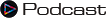 |
Yes | Yes |
| Possibility to select preview quality ("Draft Preview") | No | Yes |
|
Possibility to preview material in UHD ("4K 16:9") at 50p/60p by using editing cards from e.g. Blackmagic Design or AJA |
No | Yes |
| Feature | EDIUS Pro 9 |
EDIUS Workgroup 9 |
Support of integrated subtitles ("Closed Captions")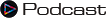 |
Yes | Yes |
| Possibility to select preview quality ("Draft Preview") | No | Yes |
|
Possibility to preview material in UHD ("4K 16:9") at 50p/60p by using editing cards from e.g. Blackmagic Design or AJA |
No | Yes |
| No | Yes | |
|
Mync for managing video, audio and stills including import function, tagging, seraching for keywords and previewing clips in high quality. Upload function to YouTube, Vimeo and FTP-servers (New in EDIUS 8.32) |
Yes | Yes |
|
Optical Flow for framerate conversion and slow motion (New in EDIUS 8.30) |
Yes | Yes |
| Yes | Yes | |
|
Disc Burner authoring in various project settings (New in EDIUS 8.3) |
Yes | Yes |
| Yes | Yes | |
| Yes | Yes | |
|
FUJIFILM - F-Log color space in primary color correction filter (New in EDIUS 8.3) |
Yes | Yes |
| Yes | Yes | |
| No | Yes | |
| Yes | Yes | |
|
Installation of EDIUS without Apple QuickTime possible. (New in EDIUS 8.22) |
Yes | Yes |
|
ProRes material can be imported and edited natively without Apple QuickTime. (New in EDIUS 8.22) |
Yes | Yes |
|
Support for more color spaces by the Primary Color Correction filter.(New in EDIUS 8.22) |
Yes | Yes |
|
Custom LUT (.cube) file import for the Primary Color Correction filter. (New in EDIUS 8.22) |
Yes | Yes |
|
GPU acceleration for the Primary Color Correction filter. (New in EDIUS 8.22) |
Yes | Yes |
|
Improved support of Intel Quick Sync. (New in EDIUS 8.2) |
Yes | Yes |
|
Primary color correction (RGB) on LOG or RAW clips. (New in EDIUS 8.2) |
Yes | Yes |
|
Support for Sony and Canon RAW decoding. (New in EDIUS 8.2) |
Yes | Yes |
| Yes | Yes | |
|
Support for draft video preview (New in EDIUS 8.2) |
No | Yes |
|
Increased ProRes and DNxHD performance by 250% (New in EDIUS 8.1) |
No | Yes |
| Support of Project Templates (New in EDIUS 8.1) | Yes | Yes |
| Supporting Open FX Plug-ins (New in EDIUS 8.1) | Yes | Yes |
|
New GUI with an improved scalability for high-res-displays and a sleek, modern design (e.g. to view footage in the bin-window in any desired size) |
Yes | Yes |
|
Mync, a personal file-manager, for retrieval and admiration of all your source-material including video, audio and stills |
Yes | Yes |
|
Supporting the newest camera-models like the Canon XF-AVC |
Yes | Yes |
| Windows 10 support | Yes | Yes |
| Optimized for Intel’s Core i architecture 4th generation (Haswell) | Yes | Yes |
| Enhanced MPEG2- and H.264-encoder | Yes | Yes |
| Utilizes Intel’s Quick Sync GPU technology intensely speeding up the timeline-performance editing H.264 HD and 4K-footage. | Yes | Yes |
| 9.xx dot-release-updates free of charge with new features and enhancements within the EDIUS 9-productcycle until the end of 2019 | Yes | Yes |
|
High DPI support as well as |
Yes | Yes |
| "Edit while Capture": Sources can be captured and edited at the same time while the recording file is still going on with continuously „growing“ files. Further supported: Metus Ingest or Grass Valley T2 Recoder | No | Yes, edit and ingest |
| Avid DNxHD Codec (MXF) included, ideal to collaborate with Avid cutters | Optional | Yes |
| EDIUS Watch Folder, monitoring a folder (local or network-drive) and automatically importing files into the EDIUS-bin | No | Yes |
| EDIUS XRE Render Engine Support, allowing an external rendering of EDIUS-projects | No | Yes |
| Dolby E Pass-Through, audio data remain unchanged | No | Yes |
| ANC Data (closed captioning subtitles) Pass-Through, video-embedded subtitles remain unchanged | No | Yes |
| Player-Audio-Monitoring-Mode to monitor any chosen track of a source file | No | Yes |
| Loudness Monitoring according to the R128 standard (important when finalizing the audio-mix for a broadcasting-station) | No | Yes |
| Connecting to storage-media via FTP (rarely used feature) | No | Yes |
| General MX-Exporter (rarely used feature) | No | Yes |
| K2 GXF Exporter for K2-Storage-Server, requires K2-Server | No | Optional |
| Connecting to GV STRATUS (newsroom, field), requires GV STRATUS-installation | No | Optional |
| Connecting to K2 SAN, K2 DyNo (SNFS), requires K2 SAN or K2 DyNo | No | Optional |
| Tight integration with the CatDV-MAM-system (Square Box Systems), requires CatDV-MAM | No | Yes |
| Tight integration with the Metus-MAM-system, requires Metus-MAM | Yes | Yes |
| Dolby Plus Professional Licence, relevant choice for broadcasters | No | Optional |
| Internet-access required (In case there is no access possible or prohibited by your companies’ regulations please contact your local EDIUS reseller) | Yes (at least once within 60 days) | No |
| Creating a personal EDIUS ID is required to run EDIUS | Yes | No |