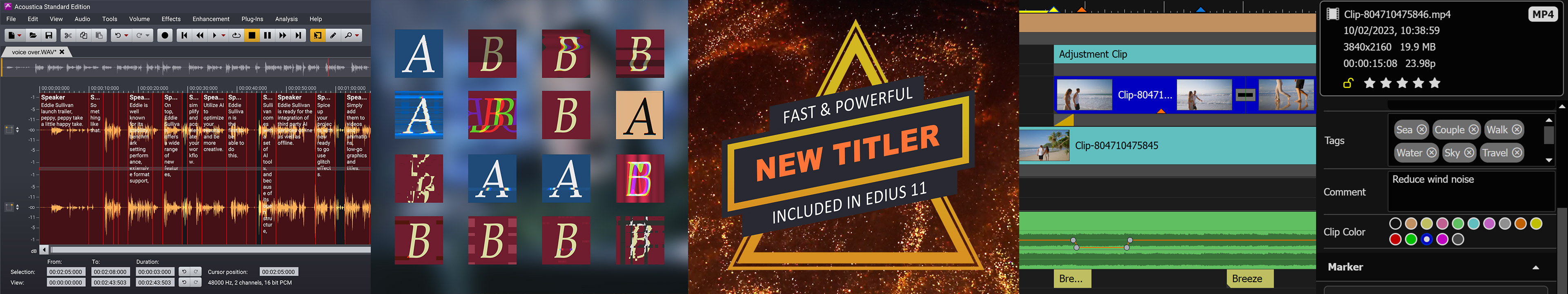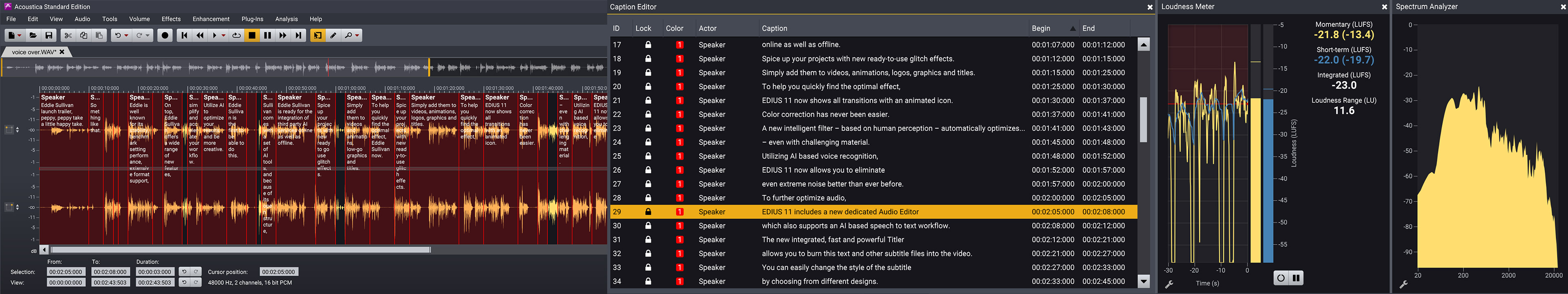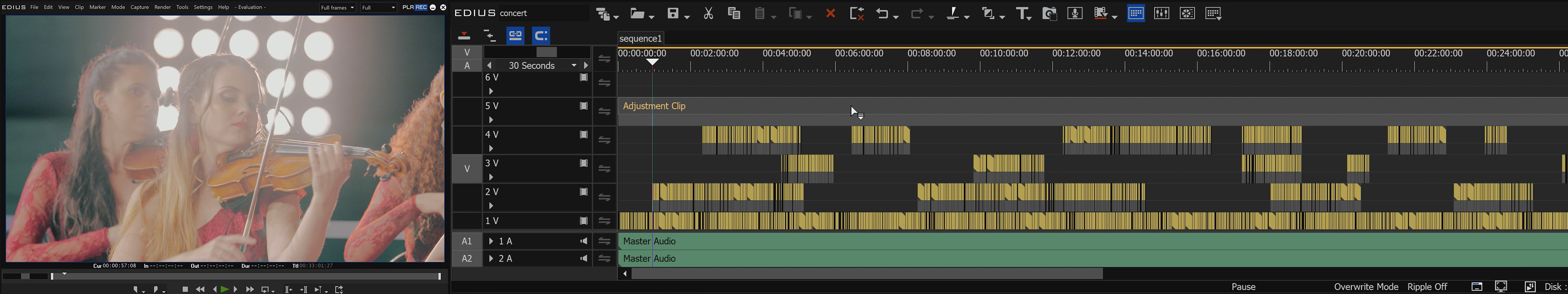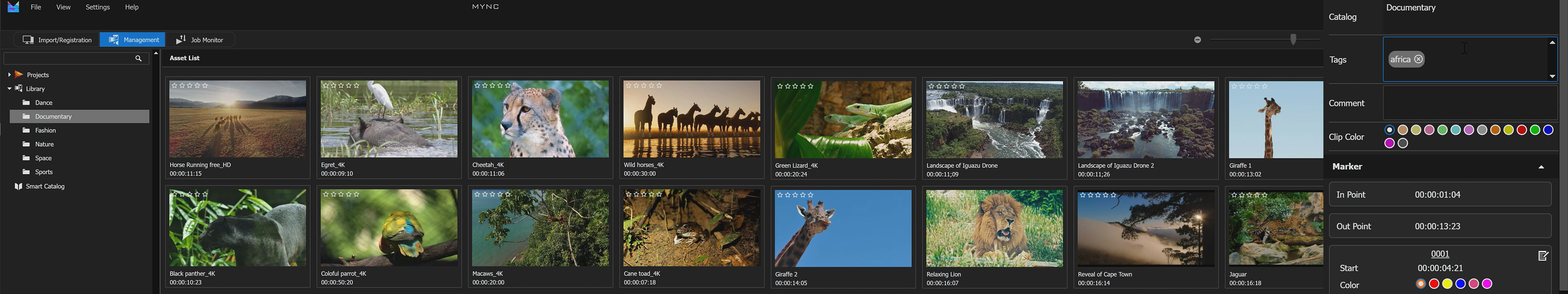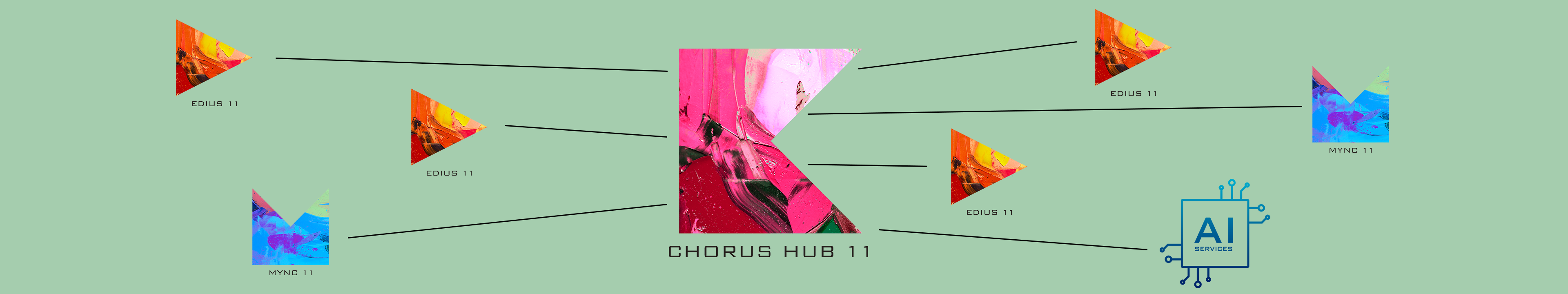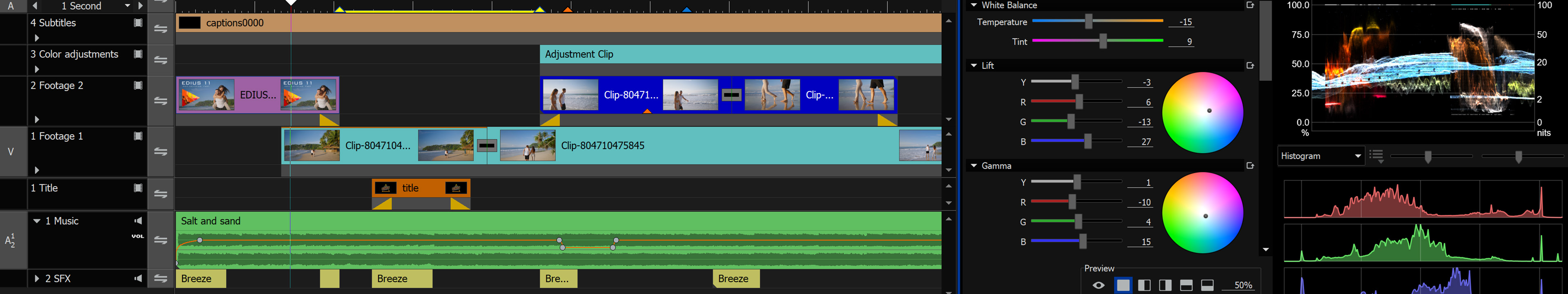EDIUS X’s new modular design enables Grass Valley to continuously update and enhance the EDIUS X feature set and workflow options. This allows to meet upcoming user demands and incorporate new technologies and web services into the software itself — such as machine learning during the ongoing development of EDIUS X. All EDIUS 10.x update releases will be available free of charge during the expected lifecycle of about two to three years.
Features of EDIUS X Version 10.0
From the start, EDIUS X features exciting new modules and functions, including:
- Background Rendering: EDIUS X will never ask you to interrupt your editing for a process to finish. This makes your workflow smooth, creative, and virtually unstoppable.
- Background Export: The new background render engine is also great for exporting files. You will never have to pause working while exporting.
- GV Job Monitor: EDIUS X keeps you informed regarding all background activities and lets you prioritize jobs as needed.
- VST Plug-In Support: EDIUS X broadens the support for VST-plugins. This includes support for latency plug-ins along with a powerful WaveShell integration.
- Motion Tracker with Chase Mode: EDIUS X allows you to easily attach a label, animation or video clip to your tracked object.
- Motion Tracker with Anchor Mode: Have your picture automatically reframed with reference to the tracked object. This is great for aspect ratio conversions and virtual multicamera shots.
- H.265 Export: EDIUS X speeds up export rendering time by leveraging NVIDIA GPU support. This is also available with the new Background Rendering options.
- GUI Color: EDIUS X comes with a refined GUI in a slightly darker color. This makes editing even more comfortable with a cool new look.
- Draft Mode: With EDIUS X, EDIUS X Pro now also includes the Draft Preview Mode allowing realtime playback of as of many tracks as you like.
- 8K Support: EDIUS X Workgroup allows project settings and also file export in up to 8K.
- Optimized Performance: EDIUS X is all about performance and a futureproofed design. EDIUS X requires Windows 10 and makes optimal use of advanced technology. This includes hardware acceleration provided by Intel QuickSync as well as broad GPU support. The new modular design allows utilizing the potential of multicore CPUs more efficiently than ever before.
- Optimized Audio Sync Performance: EDIUS X provides an even faster automatic audio sync function to align as many clips as your projects requires for a smooth multicam experience.
- Native Support for the Latest Cameras and Codecs: EDIUS X supports the newest codecs and camera releases natively like no other NLE. There’s no need to transcode, so you can just edit!
- Enhanced SDK makes EDIUS 10.x a perfect partner for complementing solutions allowing a tight integration of Third Party solutions and expand the possibilities even further.
- Ongoing Continuous Development: EDIUS X will continue to expand and grow its toolset with even more creative possibilities. EDIUS X users will benefit from all EDIUS 10.x updates available for download free of charge throughout the entire lifecycle of EDIUS X.
EDIUS X comes bundled with three great new modules for optimizing audio, title creation and video effects. All modules are especially customized to utilize EDIUS X’s new core design benefits. These are:
- Audio Optimization: EDIUS X comes bundled with the exclusive EDIUS Editions of Acon Digital: Compress EE, DeNoise EE, DeVerberate EE and Limit EE. Those powerful and easy to apply audio filters work like a swiss army knife whenever an editor needs to work on correcting and optimizing audio and VA tracks.
- Professional Titling: EDIUS X features the NewBlue Titler Pro 7 in a special EDIUS X customized version that includes an extended template package. This ensures maximal stability and performance. Titler Pro 7 EDIUS Edition offers new handling and design features for professional titling, animated graphics, rolling titles and lower-thirds.
- Video Effects & Seamless Transitions: EDIUS X features the proDAD Vitascene V4 EDIUS Edition that includes over 100 seamless transitions. All presets can be customized and adapted to the user’s individual footage. The seamless transitions also work great on animating titles and graphics. Additionally, proDAD Vitascene V4 EDIUS Edition includes over 250 great filters and transitions of Vitascene 3 LE.
The regular retail price for the above modules alone is more than US$600. With EDIUS X, you get all those three great solutions for free as part of the EDIUS X package.
Features added in EDIUS X Version 10.10
- Motion Tracking supports scale and rotation – EDIUS X is now able to use the scaling and rotation tracking information and transfer it to the attached or anchored object.
- Render and Add to Timeline, Between In/Out – this option (initially excluded in EDIUS X) is now available again.
- Thumbnail display in marker window.
- Easy cancellation of multiple jobs in the GV monitor.
- Support of Skin Tone line in Vector scope – EDIUS X now adds a skin tone line in the Vector scope that allows you to measure the colour of the skin.
Features added in EDIUS X Version 10.20
- Support for Blackmagic Raw 2.0 with Color Science Gen 5 - for e.g. Pocket Cinema Camera 6K Pro and others
- Background file conversion in Bin - allows to comfortably perform file conversions into various formats as background processes while continuing editing on a project
- Extended Bin conversion - now H.264 and H.265 also as batch as well as improved naming
- H.264 file export leveraging NVIDIA GPU - In addition to Intel QuickSync EDIUS X now also benefits from compatible NVIDIA GPUs when encoding H.264/AVC
- Job Monitor Tab - extended GV Job Monitor with more features including an additional “Job” Tab to review background jobs
- ProRes RAW color space selection function - automatically detects the correct color space when importing ProRes RAW material
- Faster processing - H.265 decoding, waveform generation, operations in complex projects and the rendering of nested sequences is speeded up. Also the initialization of plug-ins and the loading of projects containing a multitude of QuickTitler titles is faster.
- Extended Format Support - support for Sony α1 8K XAVC HS files, Canon EOS-1D X Mark III, EOS R5 RAW and IPB files as well as Apple ProRes RAW files recorded with Panasonic DC-S1H/ATOMOS NINJA V.
- Extended Color Space Support - sRGB, DCI-P3 and P3-D65 color spaces preserved when importing and exporting MOV/MP4 files. The original clip’s color space is kept when bin converting into different file formats.
- Extended Metadata Support - metadata of MOV/MP4 files is shown in the bin while the on-screen display can show timeline timecode, source timecode and user bit simultaneously.
- Extended Export Support - exporting MP3 audio files possible. An option is now available to automatically import exported files into the bin. The Workgroup version also offers extended MXF file profile selection in the MXF exporter settings.
- Mync Update - Mync has also been updated with all new EDIUS X formats and features additional import settings as well as enhanced export options.
Features added in EDIUS X Version 10.30
- Windows 11 support
- H.265 software encoder
- Paste attributes from one clip to another
- Switch window layout by keyboard shortcut
- Create Clip Markers directly in the timeline
- Realtime playback with skip frame playback setting
- Sequences clips show marker and waveform
- Support of latest Intel QuickSync SDK
- Support of AJA T-TAP Pro
- Automatic naming for export
- EDIUS API Support for communication with third parties
- Zoom into Player slider area by keyboard shortcut
- Support of variable frame rates (MP4) – e.g. from an Smartphone
- Improved Memory management
- Extended support for bin file conversion of source files with different formats at the same time
- Updated Blackmagic RAW SDK to V.2.2 to support Blackmagic Video Assist recordings of Panasonic Lumix S1, S5, G1H, GH5S, BGH1, HS1H and Fujifilm GFX100(S)
- General improved GPS data readability in the properties dialog as well as GPS data display support for MOV file
- Automatic check that the installed Blackmagic I/O hardware driver is compatible to EDIUS X
- Extended XAVC proxy support of more than just 2 channels when importing
- Support for the latest P2 8K 422 specifications (Version 1.12)
- Reading /writing H.265/HEVC Timecode SEI and H.264/AVC Picture SEI supported by software encoder
- Workgroup only: Support for editing growing MXF files created by Sony XDS series of XDCam Station
Features added in EDIUS X Version 10.31
- Full support for 12th Gen Intel CPUs with massive performance gain
- H.265 10bit 4:2:2 hardware decoding with Intel QuickSync on 12th Gen Intel CPUs
- Intel QuickSync Optimization for 11th and 12th Gen Intel CPUs
- Improved performance of MP3 and AAC audio file export
- Format support for new Canon EOS R5 C and C70 Canon Cinema RAW Light
- Format support for GoPro HERO 10
- Extended paste clip attributes feature for gain, offset and audio channel
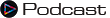
- Support of EDIUS Hub Server Environment for external rendering – more info about this option is coming soon
- Added GV Render Engine icon in the taskbar to pause background services – e.g. to update a plug-in
- Added an option to release the video hardware when EDIUS is inactive
- New GV Job Monitor setting to automatically hide old jobs after x days
Features added in EDIUS X Version 10.32
- Nikon Z9 N-Raw format with N-Log colorspace and Nikon Z9 ProRes RAW support
- 8K Support: EDIUS X Pro can create, edit and export projects in resolutions up to 8K (before only Workgroup)
- Extended Copy Clip Attribute Function: Paste attributes to multiple clips
- Extended Copy Clip Attribute Function: Copy and paste clip color
- Extended HLS format editing and export (Amazon S3)
Features added in EDIUS X Version 10.33
- Updates for format support: Apple ProRes RAW, BMD Raw, RED Raw, Sony RAW, Sony Venice
- Updates for format support: Avid DNxHD and DNxHR V2.7.3.68 (Workgroup only)
- Updates for AJA hardware
- Support for AJA IO X3 Hardware
- New Render Option: New user setting “Show separate render progress dialog” enables maximum render power without background rendering
Here at www.EDIUS.NET you find more in-depth information about EDIUS X, trial downloads, free tutorials, podcasts and authorized EDIUS dealers.