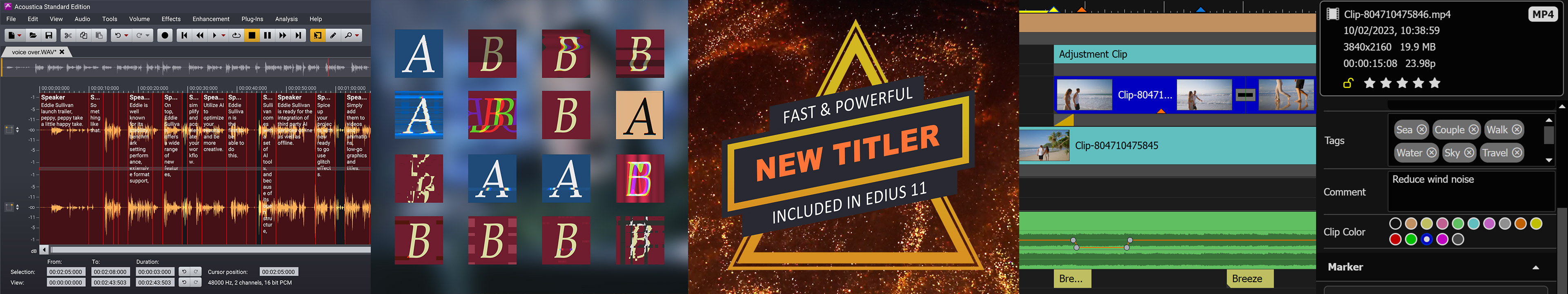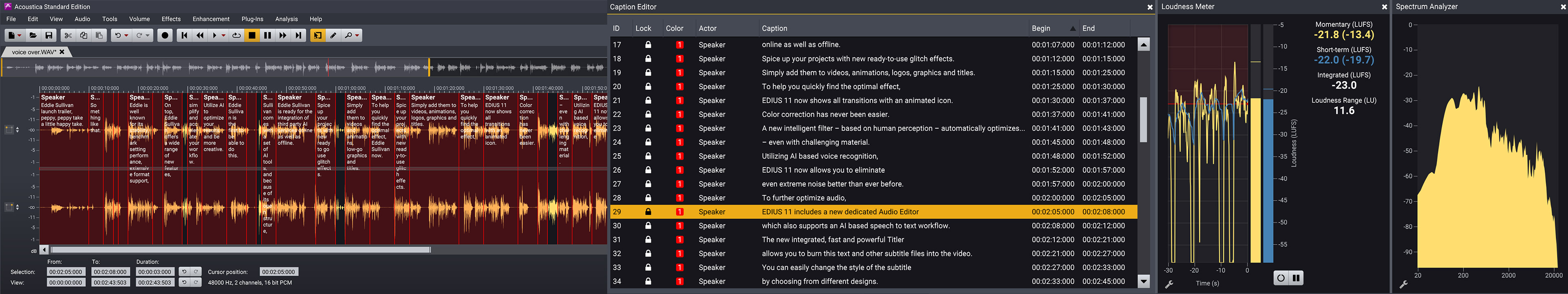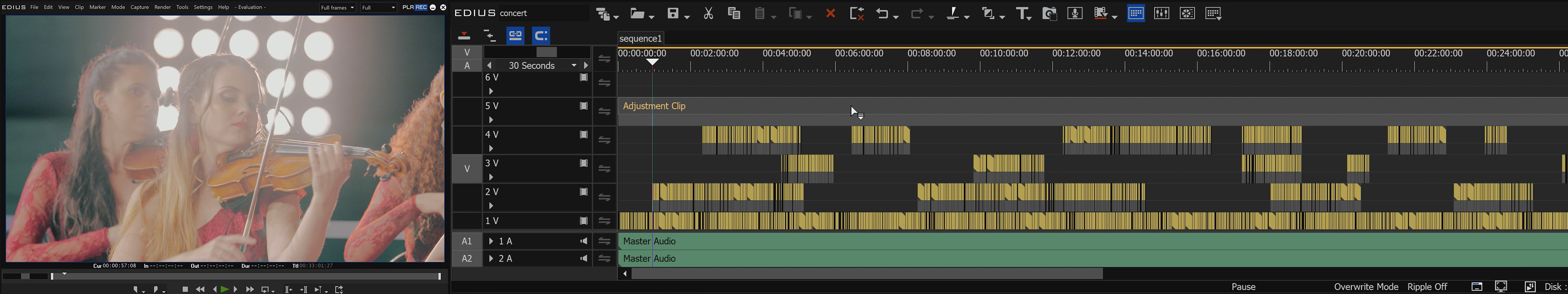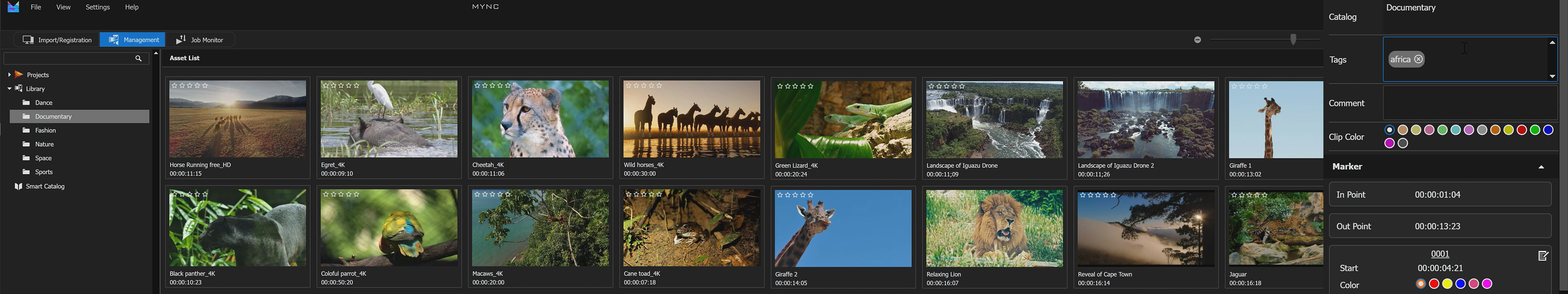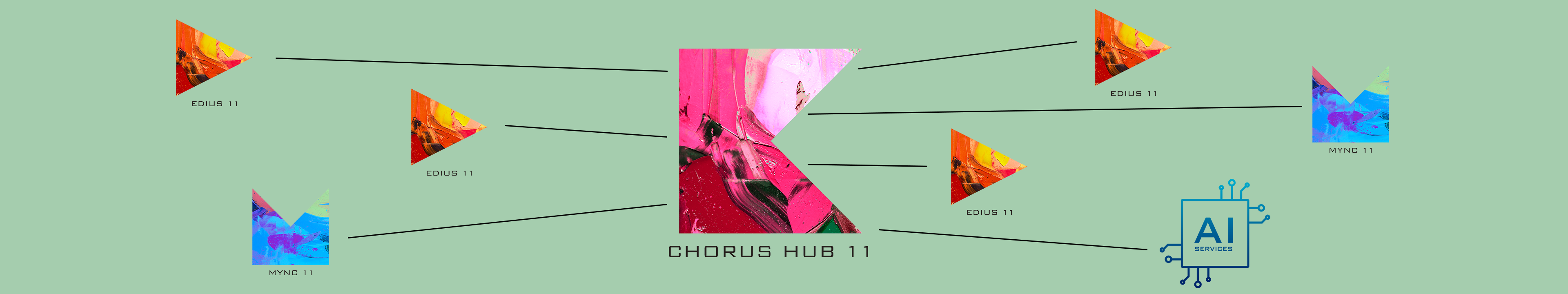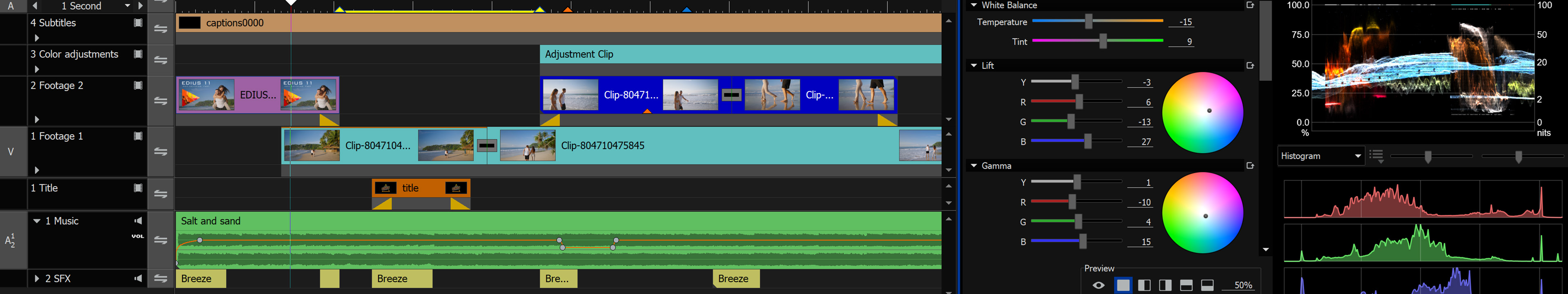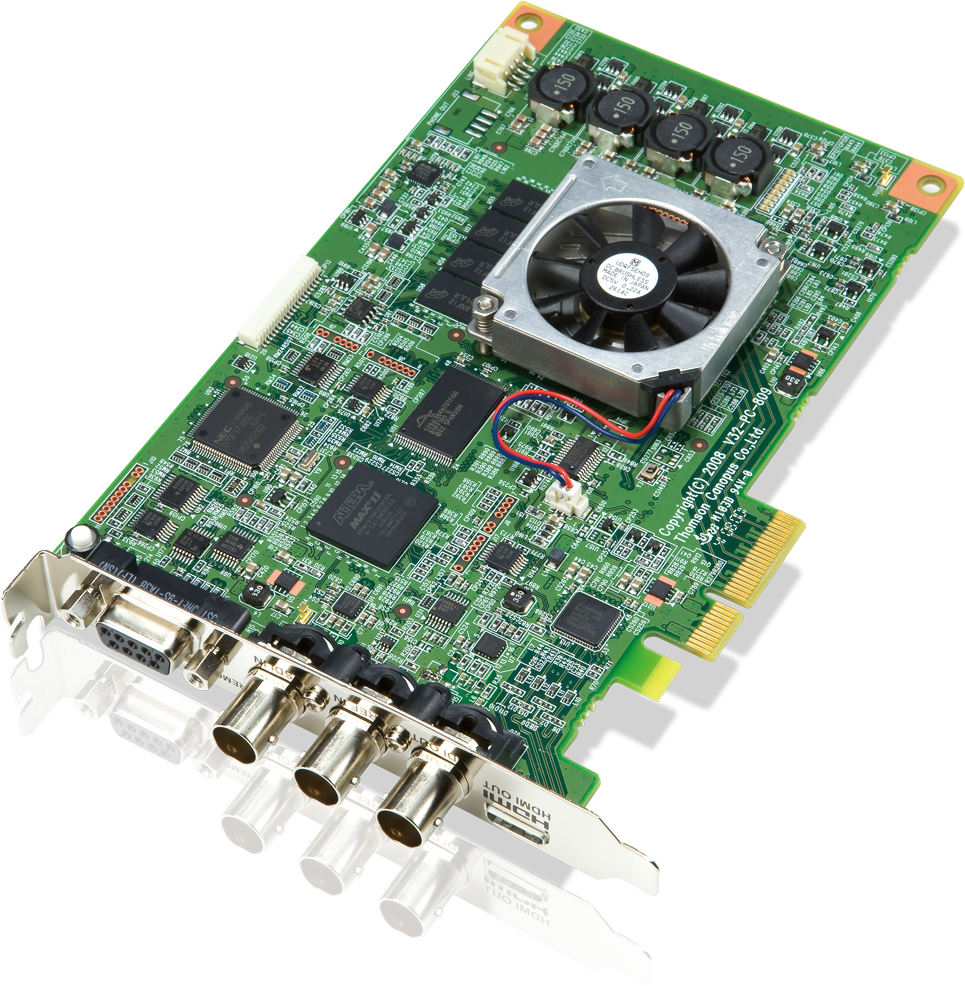Intelligent Dynamic Digital Recorder

iDDR T3 is a powerful and versatile recorder/player designed to streamline video production workflows across various industries. It supports the optimization of video production processes, enhances efficiency and facilitates the creation of high-quality content. T3 is well-suited for a wide range of applications including broadcast stations, CATV, post-production facilities, educational institutions, corporate environments and live events.
T3 is a robust all-in-one system integrating recording, playback and transcoding functionalities. Its high scalability allows customization to meet specific workflow needs. Operable as a standalone unit, T3 simplifies setup and operation, contributing to overall production efficiency.
T3 supports a comprehensive range of formats from 4K (both DCI and UHD) to SD, offering seamless up/down conversion capabilities. This ensures a seamless workflow in multiformat environments, providing flexibility and efficiency when using various format types.
Applications
- Events and staging
- Auditoriums
- Corporate A/V centers
- Educational facilities
- Broadcast display support
- Regional sports companies
- Switcher support for playback

T3 Presentation
Please have a look at our video from the ISE 2025 trade show in Barcelona summarizing the great features of the T3:
Key Features
Recorder/Player
- 4K (2160p) video recording support (4K: 2 in 0 out mode)
- 4K (2160p) video playback support (4K: 0 in 2 out mode)
- 4K (2160p) video recording and playback support (4K: 1 in 1 out mode)
- HD (1080p) video recording support (HD: 3 in 0 out mode)
- HD (1080p) video recording and playback support (HD: 1 in 2 out mode, HD: 2 in 1 out mode)
- HD (1080p) video playback support (HD: 0 in 3 out mode)
- Key/Fill (Alpha) video playback support
- Synchronized playback across 2 channels for key/fill rolls, edge blending, multiscreen displays, and 3D applications
- Chasing playback while recording
- Real-time cross conversion support among 720p, 1080p/i and 4K
- Direct recording to an external media/storage device
- Scheduled recording
- Ancillary data recording and playback
- E-to-E mode
- Video monitor output and on-screen display
- Next Preview for monitoring the next clip event in a playlist
- NDI IP input/output support
Import/Export
- Native import/playback for most standard formats
- Supports multiple codec formats (transcoding to Grass Valley HQX AVI) for most standard and broadcast formats
- FTP transfer rate limited to maintain playback performance
- Watch folder transfers
- Export to Sony XDCAM drive (PDW-U1/PDW-U2)
Editing
- Direct access to an internal media folder with EDIUS and the ability to edit a growing file — AVI (Grass Valley HQX) and MXF (Grass Valley HQX/Apple ProRes/Avid DNxHR/Avid DNxHD/XDCAM)
- Export a growing AVI (Grass Valley HQX) file via CIFS
- Export a growing MXF (Grass Valley HQX/Apple ProRes/Avid DNxHR/Avid DNxHD/XDCAM) file via FTP/CIFS
- Import from Final Cut Pro in QuickTime format using the free Grass Valley HQ codec for Mac onto an exFAT storage device
- Convert and CIFS export from AVI (Grass Valley HQX) to MXF (Grass Valley HQX/Apple ProRes/Avid DNxHR/Avid DNxHD/XDCAM) or MOV (Apple ProRes/Avid DNxHR/Avid DNxHD)
Front Panel
- Easy-to-use front panel interface and jog/shuttle
Workstation
- Workstation mode included as standard
- Immediate playback of clip events from a playlist (on-the-fly playback) and playback speed control
- Simple on-the-fly editing, including trimming, mark in/out, markers with comments, basic transition effects and insertion of placeholders for playlists
- Transition effect (cross dissolve) when manually switching to another clip event in a playlist
- Keyboard shortcuts and mouse customization on workstation
Remote
- Synchronized playback using LTC input (timecode chasing)
- Synchronized playback for multiple T3s using GPI input/RS-422 (BVW)
- Integration support for third-party control (BVW, VDCP, GPIO and AMP)
Device
- SDI embedded audio (8 channels)
- Robust design — engineered to withstand demanding live event and mobile production environments
- ASIO audio input/output support
- Redundant power supply
- Media slots — SD card x2, 2.5-inch SSD x2
Maintenance
- Full data backup and restore feature
- Monitoring using watchdog timer (hardware/software)
Max License
- Uncompressed video recording/playback (available depending on the model)
- XAVC recording/transcoding (available depending on model)
- H.264 codec board acceleration (optional, available depending on model)
Specifications:

Comparison T3/T2:

Connections:


10 Things You Should Know About T2
Downloads:
Grass Valley T3 is delivered as Turnkey System.
Please contact your local reseller for more information.