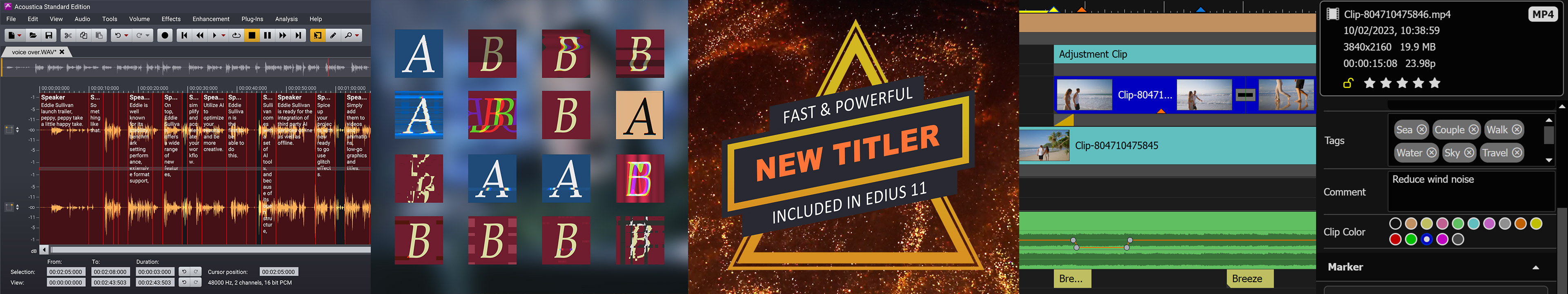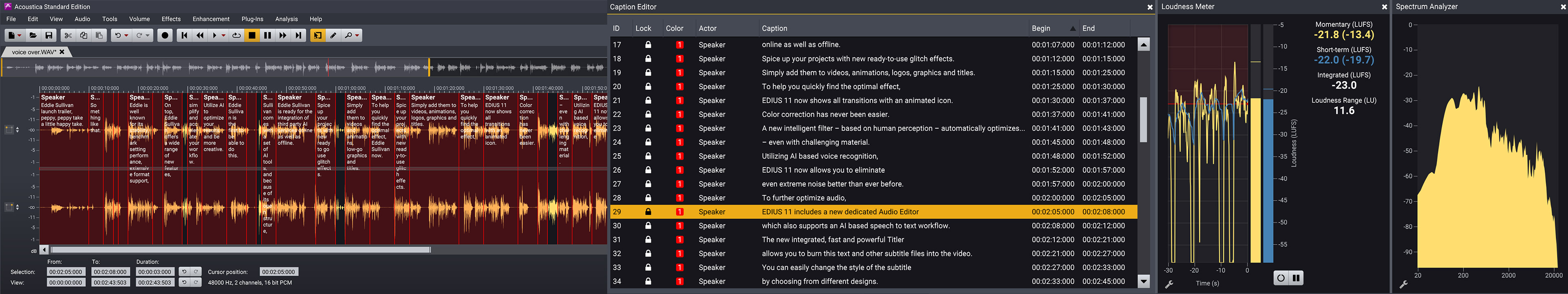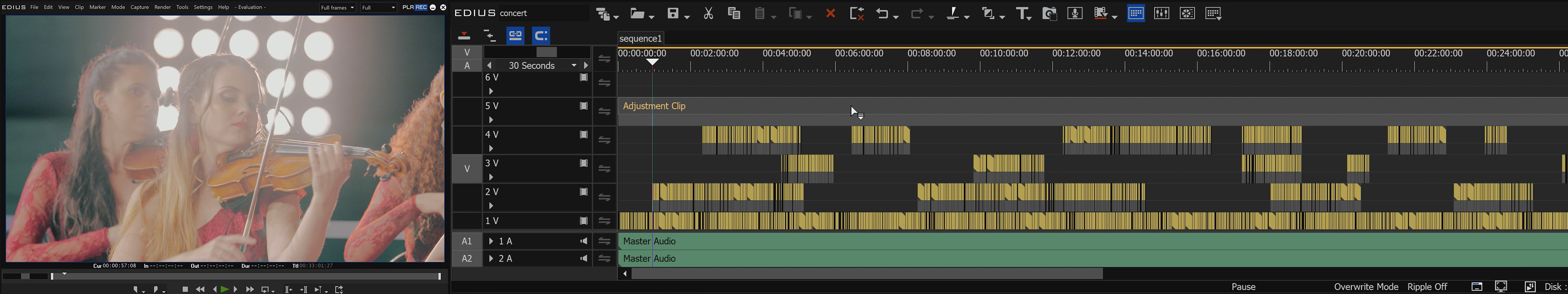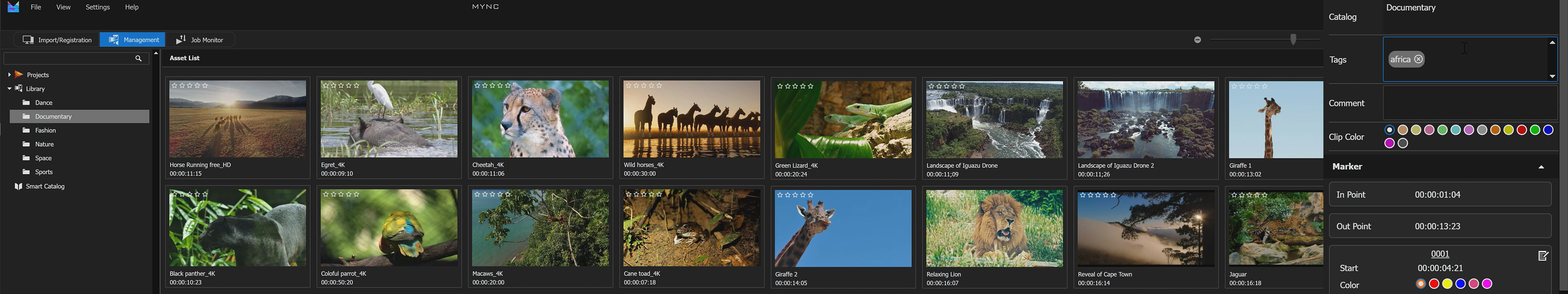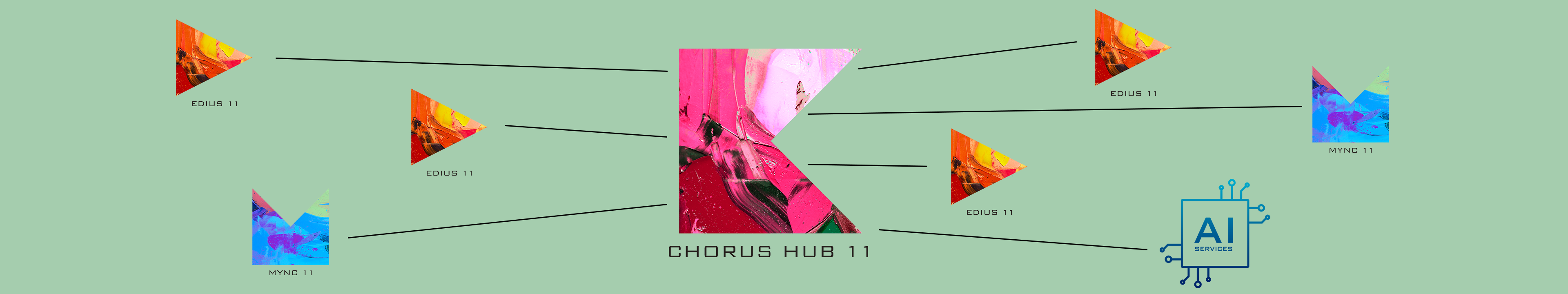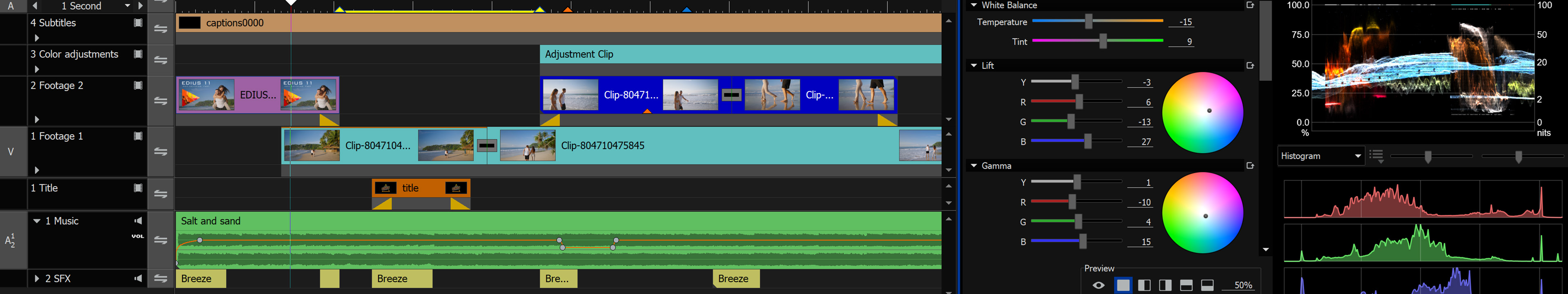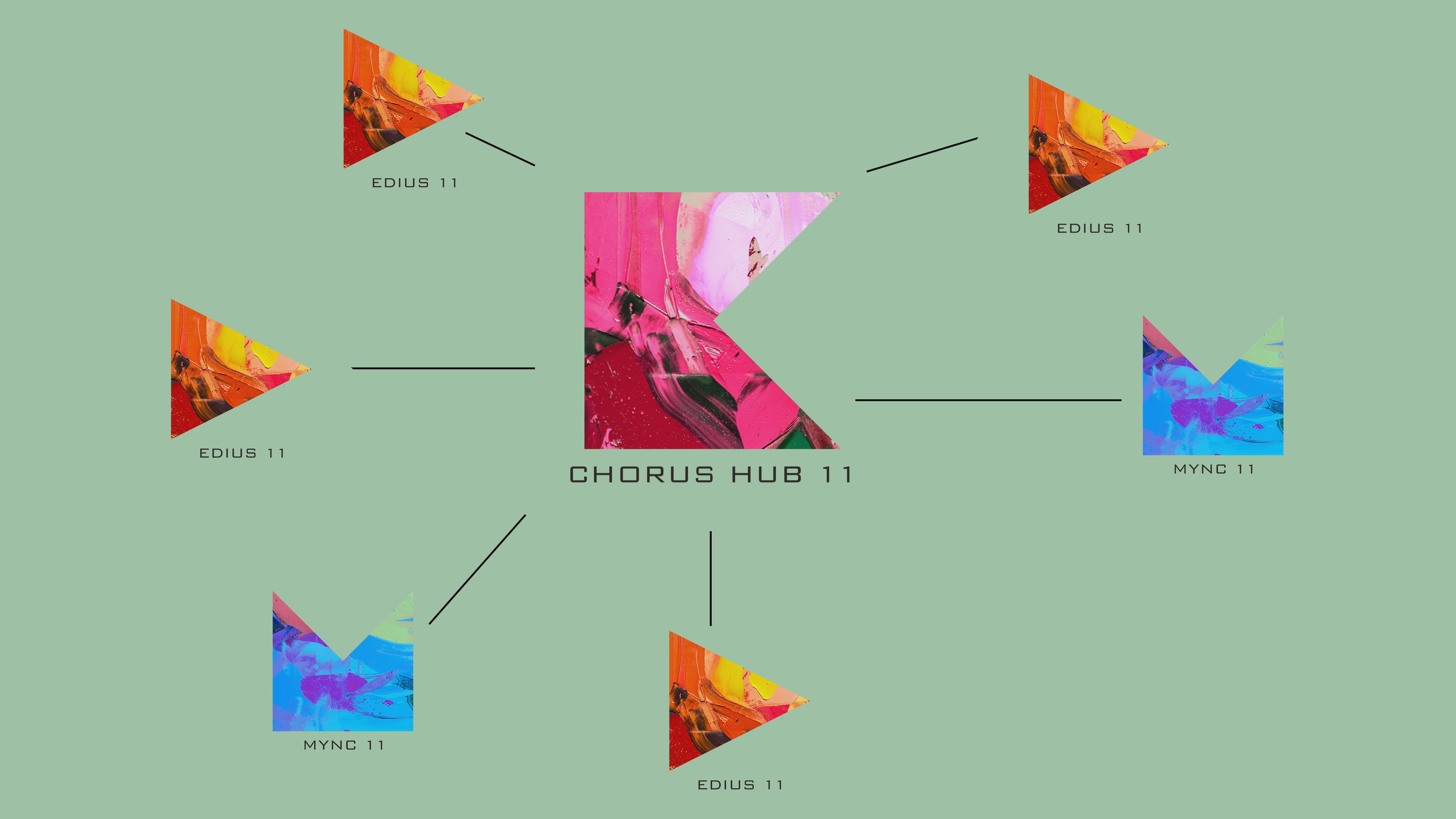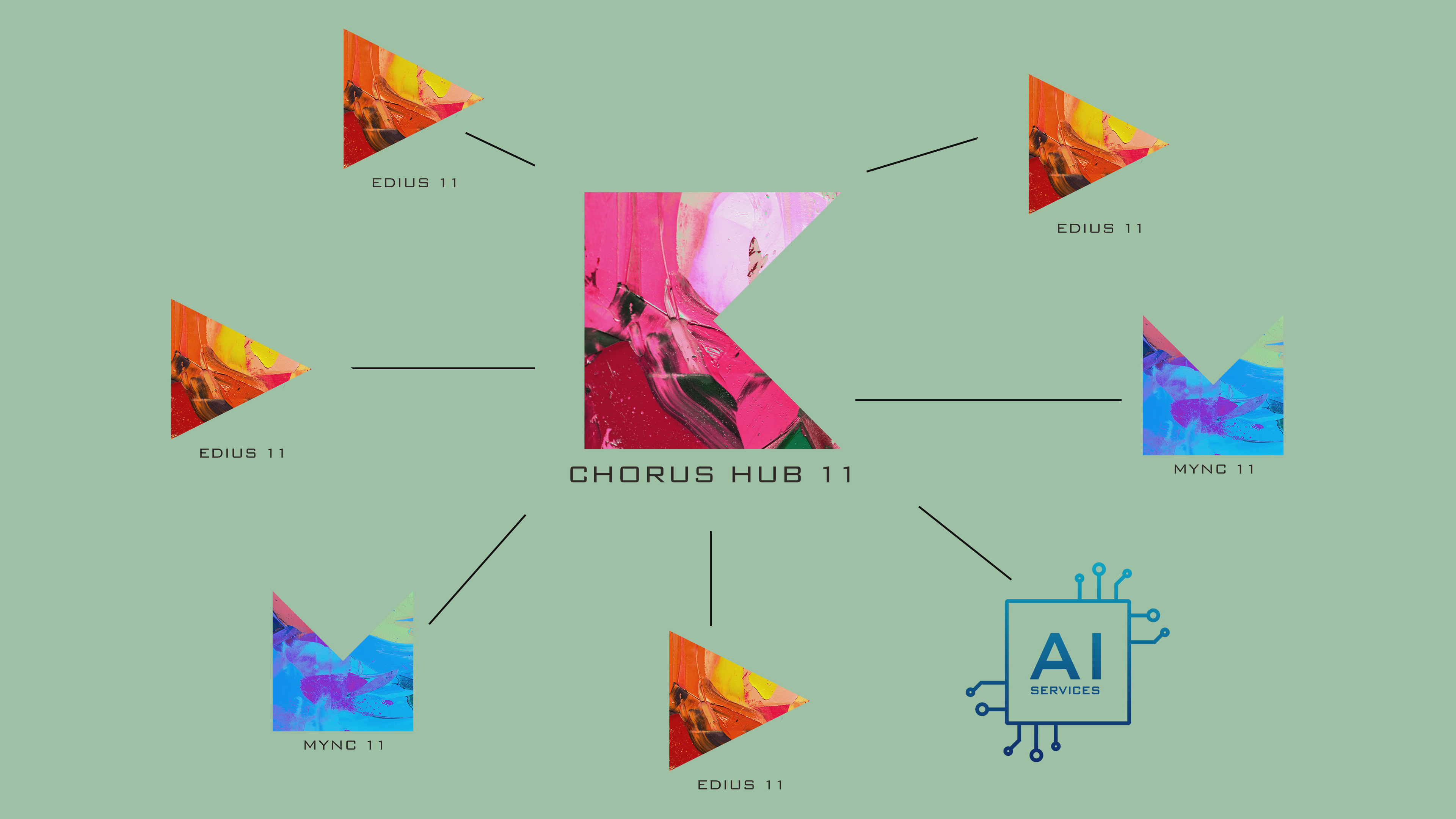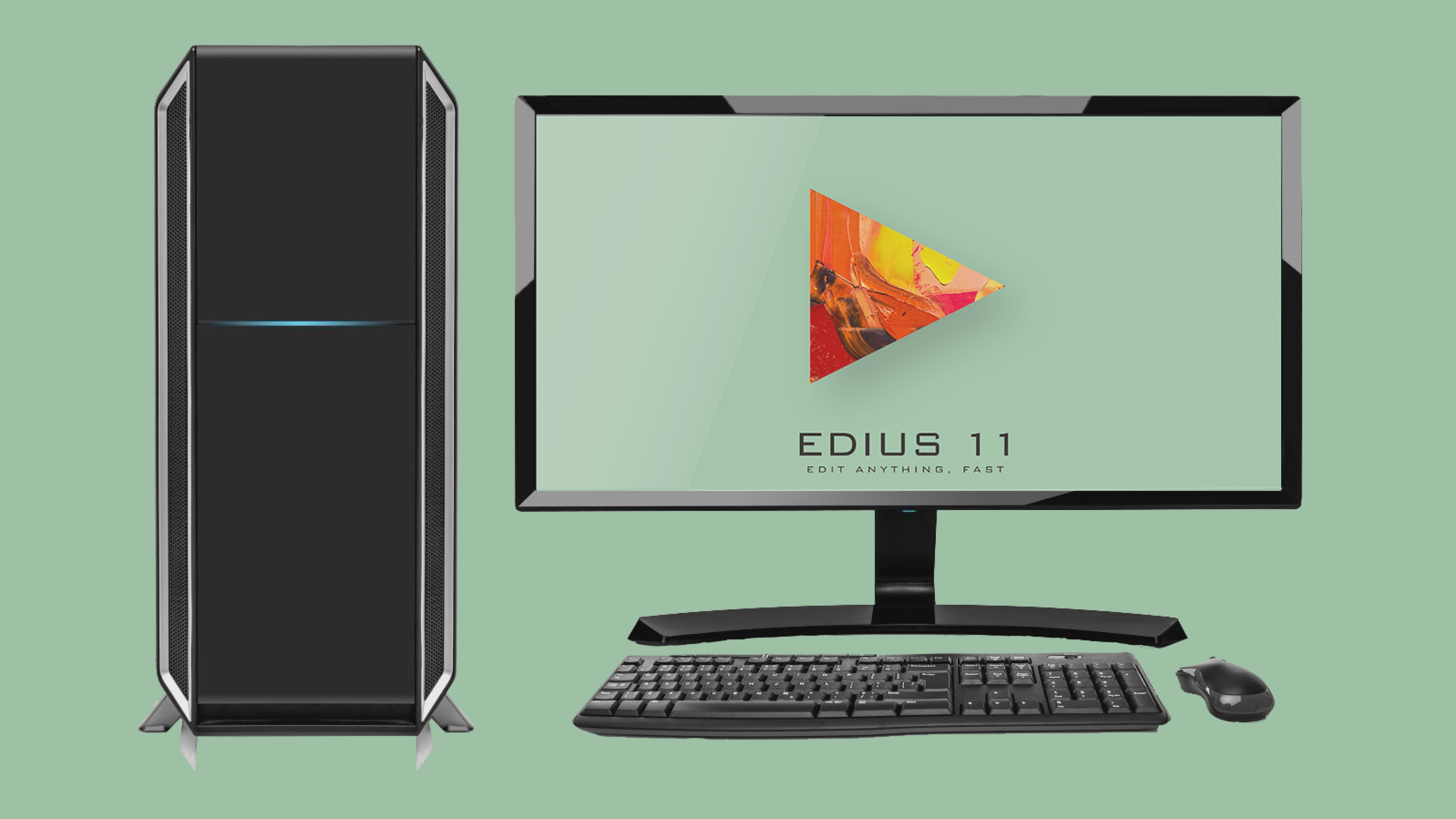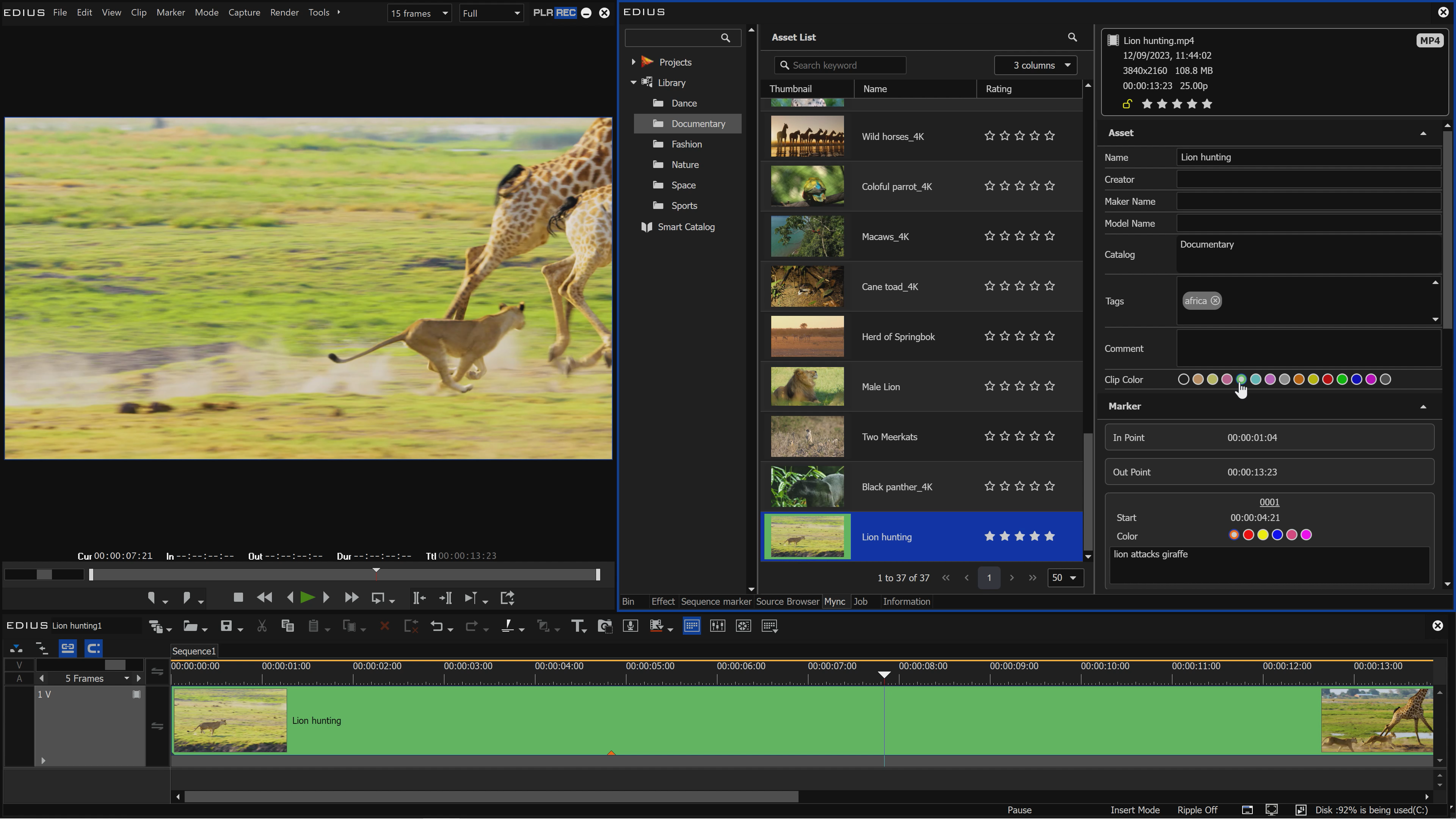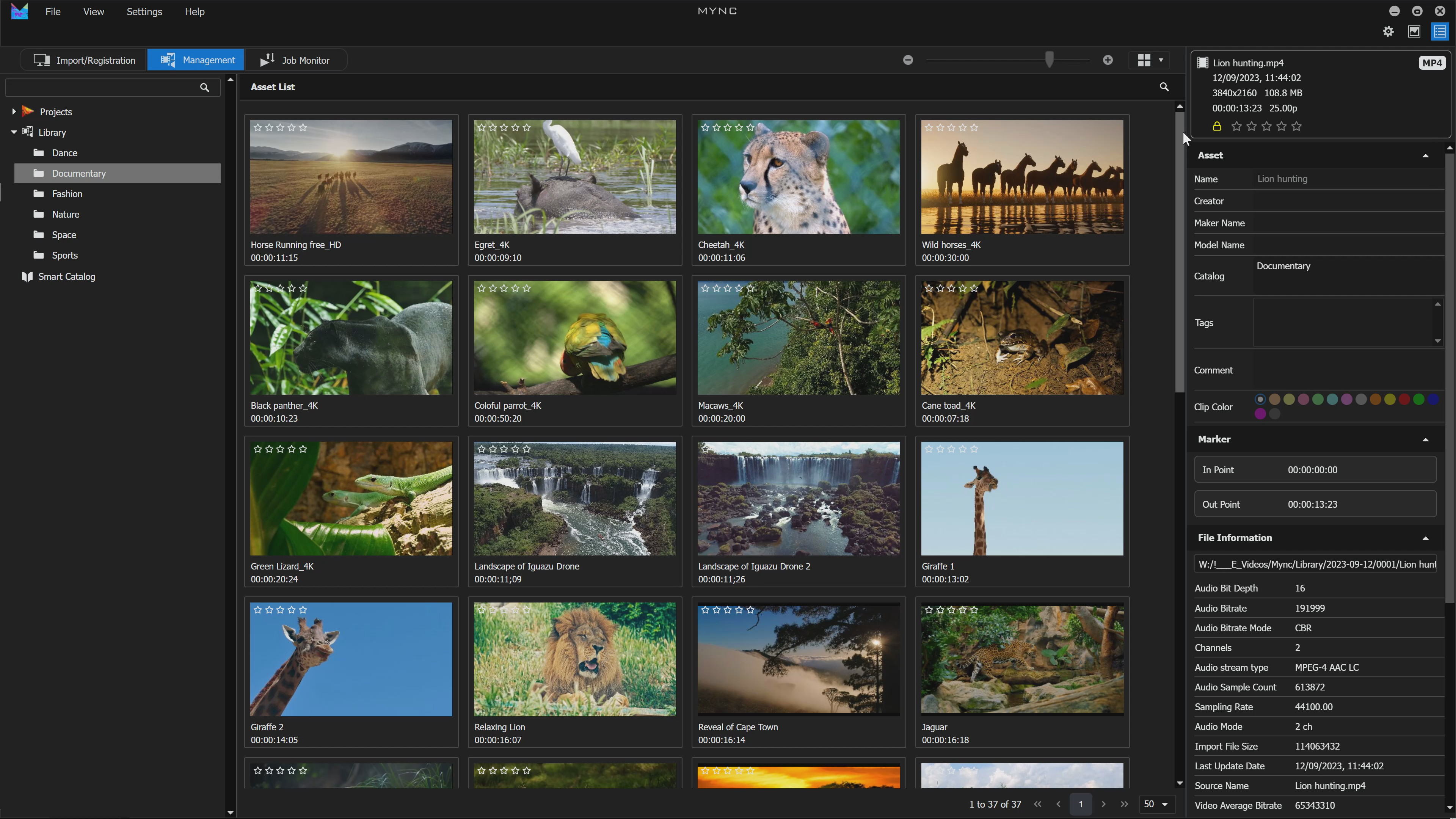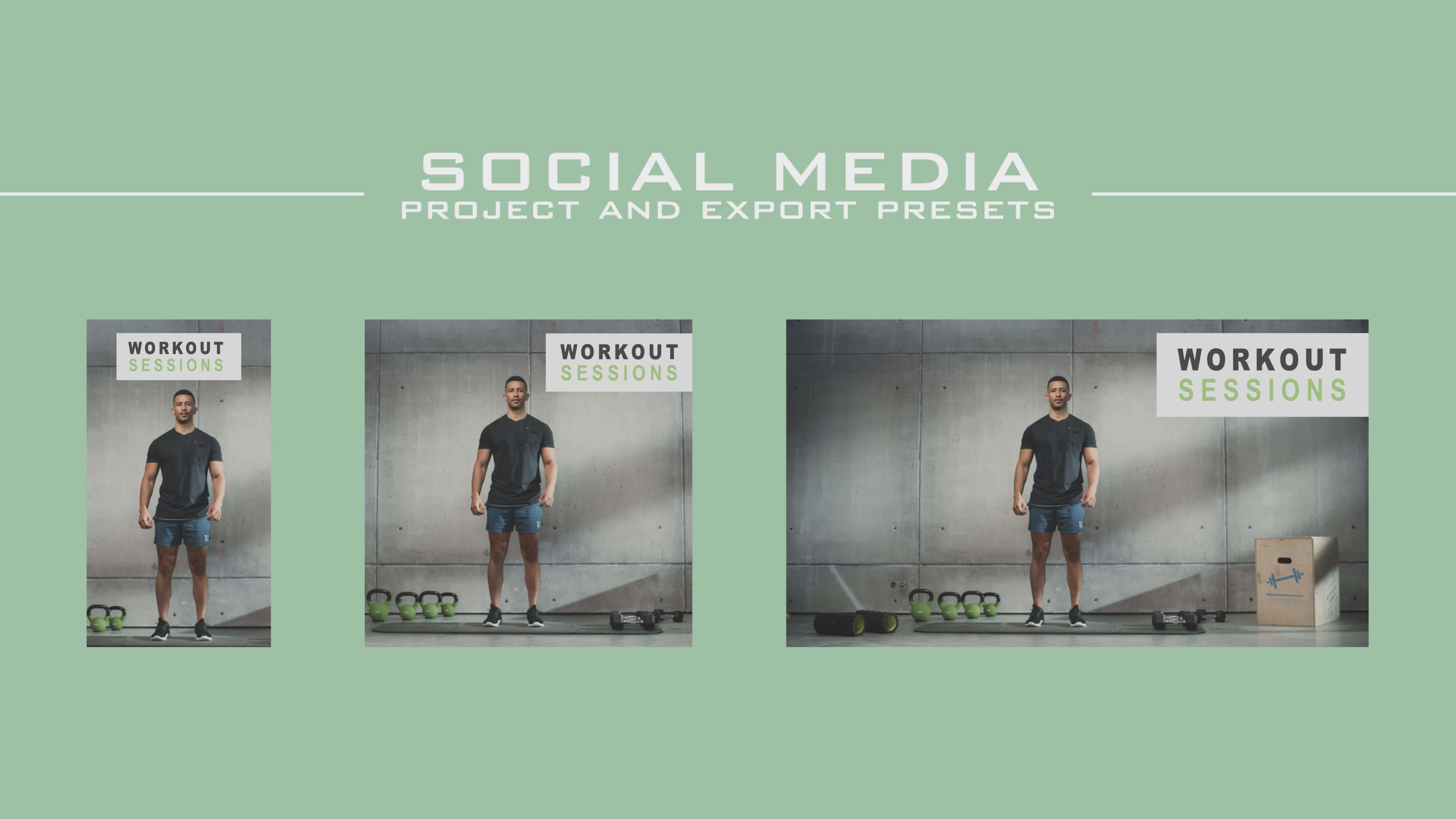The video is in English with subtitles in Chinese, Czech, Dutch, French, German, Hindi, Italian, Japanese, Korean, Spanish, Polish and more languages.
EDIUS 11 Launch
The video is in English with subtitles in Chinese, Czech, Dutch, French, German, Hindi, Italian, Japanese, Korean, Spanish, Polish and more languages.
EDIUS 11 New Features
- Glitch effects: Spice up your projects with the new ready-to-use glitch effects. Simply add them to videos, animations, logos, graphics, and titles.
- Animated icons: To help you quickly find the optimal effect, EDIUS 11 now shows all transitions with an animated icon.
- Auto color correction: A new intelligent filter – based on human perception – automatically optimizes your video footage, even with challenging material.
- AI noise elimination: Utilizing AI based voice recognition, EDIUS 11 now allows you to eliminate even extreme noise better than ever before.
- New Audio Editor:To further optimize audio, EDIUS 11 includes a professional Multitrack Audio Editor for analyzing, restoring, and mastering audio.
- Speech to Text: The new Audio Editor also includes a Captions Editor which allows an AI based speech to text workflow. In EDIUS 11 you can use the created captions as markers or subtitles.
- New Titler: The new integrated, fast, and powerful Titler allows you, amongst others, to burn subtitles into your video. You can easily change the style of the subtitle by choosing from different designs.
- Quick project start: Easily start up an EDIUS 11 project that automatically matches the clip settings.
- Social media project and export presets: Use presets in horizontal, vertical, and square formats for various social media platforms.
- Adjustment clip: Save time by using adjustment clips when applying effects to multiple clips.
- OFX Plug-in native support: Enjoy a new world of possibilities with the native OFX plug-in support. Integrate even more effects and filters and work more efficiently.
- Mync 11 Tab in EDIUS: EDIUS includes Mync, a comfortable and powerful tool to help you manage your media files and quickly prepare your footage for editing. Set In and Out points, add markers, tags and comments and point out clips by changing their color and rating. The new EDIUS 11 Mync Tab puts all these tools and assets at your fingertips directly in EDIUS.
- Chorus Hub collaboration: The optional Chorus Hub server enables EDIUS 11 editors to collaborate with others. More information…
- AI services: Thanks to its open structure, you can integrate 3rd party AI services into EDIUS 11. Functions like quality control, scene description and face detection allow you to tailor your EDIUS workflow.
- GPU hardware support: EDIUS 11 offers extended GPU decoding and support for the latest PC hardware.
- 3rd party hardware support update: EDIUS 11 comes with support for the latest I/O hardware from AJA and Blackmagic.
- Latest Format support: No other editor natively supports such a vast variety of formats and codecs as EDIUS 11. With EDIUS 11 you will always be able to use the latest cameras, drones, smartphones and more.
- Avid DNxHD-codec support: EDIUS 11 Pro now also supports the Avid DNxHD-codec.
- Sony XAVC H support:The latest codec from the new Sony camera “Burano” is already supported in EDIUS 11.
- HEIF Image support: EDIUS 11 also supports “High Efficiency Image File” HEIF Format used by a growing number of smartphones.
- Mync 11 media management software is included in EDIUS 11. New features are:
- Extended clip management features: Mync 11 offers an enhanced clip management to quickly prepare your footage for editing.
- EDIUS Project and Sequence management: Manage not only your media files, but also your EDIUS projects and sequences in Mync 11.
- Transcode (Preset base): You can now convert media files into new file formats. Mync comes with a selection of presets for the most popular media file formats.
- Job Monitor: Use the job monitor to watch the background jobs not only of EDIUS but also Mync, for example when transcoding or exporting media.
- In the future, Mync 11 will also support storyboard editing, search for duplicate files and offline clips, verify copy, hide clips and more…
- EDIUS 11 is bundled with the following great new modules for optimizing audio, title creation and video effects. The regular retail price for these modules alone is more than US$700. With EDIUS 11, you get all these great solutions for free as part of the EDIUS 11 package:
- Audio Filter Plug-in Pack: Acon Digital EE for EDIUS 11
- Audio and Captions Editor: Acon Digital Acoustica EDIUS Edition 7.5
- Titler Plug-in Pack: VisTitle Express for EDIUS 11
- Video Transition and Filter Plug-in Pack: ProDAD Vitascene V5 EDIUS Edition
Available EDIUS 11 Variants
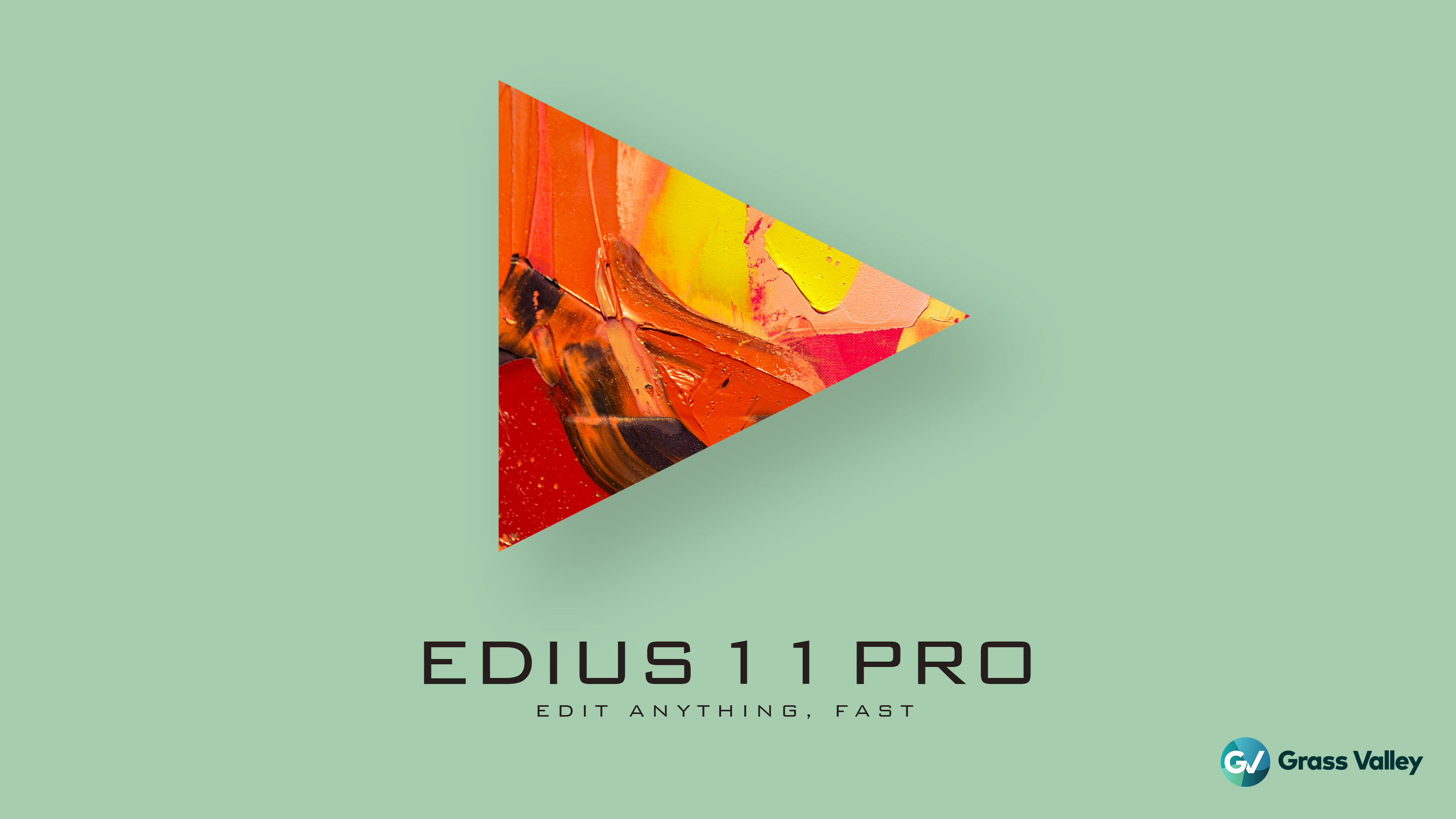
EDIUS 11 Pro
Standard version for individual users
- EDIUS 11 Pro Full version - This is the version for you if this is the first time you purchase EDIUS Pro.
- EDIUS 11 Pro Upgrade from EDIUS X Pro or EDIUS X Workgroup - This is the version for you if you already have EDIUS X. When activating the program you will have to type in your EDIUS X serial number as well.
- EDIUS 11 Pro Jump Upgrade – This is the version for you if you already have EDIUS version 2-9, EDIUS Neo 1-3.5, EDIUS EDU (educational version) or EDIUS Pro Home Edition. When activating the program you will have to type in your previous EDIUS serial number as well.
- EDIUS 11 Pro EDU (educational version) – This version is available for students, teachers, universities and schools. Please note that the EDU version may not be used commercially and it can only be upgraded by using a Jump upgrade (i.e. not the standard upgrade). When purchasing an EDU version you have to prove that you are a student, teacher, university or school to be able to receive the license key. Your authorised reseller is happy to give you any information you need on this offer.

EDIUS 11 Workgroup
With extended possibilities for format support and integration
- EDIUS 11 Workgroup Full version - This is the version for you if this is the first time you purchase EDIUS Workgroup.
- EDIUS 11 Workgroup Upgrade from EDIUS X Workgroup - This is the version for you if you already have EDIUS Workgroup X. When activating the program you will have to type in your EDIUS X Workgroup serial number as well.
- EDIUS 11 Workgroup Jump Upgrade from EDIUS 2-9, EDIUS X Pro or EDIUS 11 Pro – this is the version for you if you already have EDIUS version 2-9 (Workgroup or Pro), EDIUS X Pro or EDIUS 11 Pro. When activating the programme you will need to type in your previous EDIUS serial number as well.
- EDIUS 11 Workgroup EDU (educational version) – This version is available for students, teachers, universities and schools. Please note that the EDU version may not be used commercially and it can only be upgraded by using a Jump upgrade (i.e. not the standard upgrade). When purchasing an EDU version you have to prove that you are a student, teacher, university or school to be able to receive the license key. Your authorised reseller is happy to give you any information you need on this offer.

EDIUS 11 Broadcast
Like the Workgroup version but especially designed for broadcasters including Dolby Professional license for broadcasting
- EDIUS 11 Broadcast – This is the version for you if you are a broadcaster and it is the first time you purchase EDIUS.
- EDIUS 11 Broadcast Jump Upgrade – this is the version for you if you are a broadcaster and already have EDIUS 2-X (Pro or Workgroup). When activating the program you will need to type in your previous EDIUS serial number as well.
Options
- EDIUS 11 Authoring Option – with this option you can add the DVD/Blu-ray authoring function (this option requires an optical disc drive).
- EDIUS 11 Second Activation Option – with this option you can activate your EDIUS Pro or Workgroup License on a second PC (this option is not available for the Broadcast and EDU).
EDIUS 11 Pro, Pro EDU, Workgroup and Broadcast are also available as Floating License.
Please note: for Stereoscopic (3D) editing we recommend using EDIUS X. This function has only been used by very few users in the past, therefore, stereoscopic editing is no longer supported in EDIUS 11.
EDIUS 11 System Requirements
Minimum System Requirements (standalone):
CPU: Intel 5th Gen or newer or equivalent AMD CPU
Memory: 8 GB RAM or more | for 4K/8K projects 16 GB or more
Hard Disk: SSD (Recommendation)
Graphics Card: 1 GB VRAM or more | for 4K/8K projects 2 GB or more | for VisTitle Pixel Shader 3.0 and Direct X 11 (intel UHD Graphics 630, NVIDIA GTX1050, Radeon HD 2600 or better)
Sound Card: Sound card with WDM driver support
Network: Internet connection required for initial software license activation, thereafter once per month to maintain usage | Offline activation and usage possible for EDIUS 11 Workgroup
OS: Windows 10 64-bit version 21H2 or later, Windows 11, changes can be made at any time without notice.
Supported Languages: English, French, German, Italian, Spanish and Chinese traditional (Chinese simplified is available in the Chinese Version and Japanese in the Japanese Version of EDIUS 11)
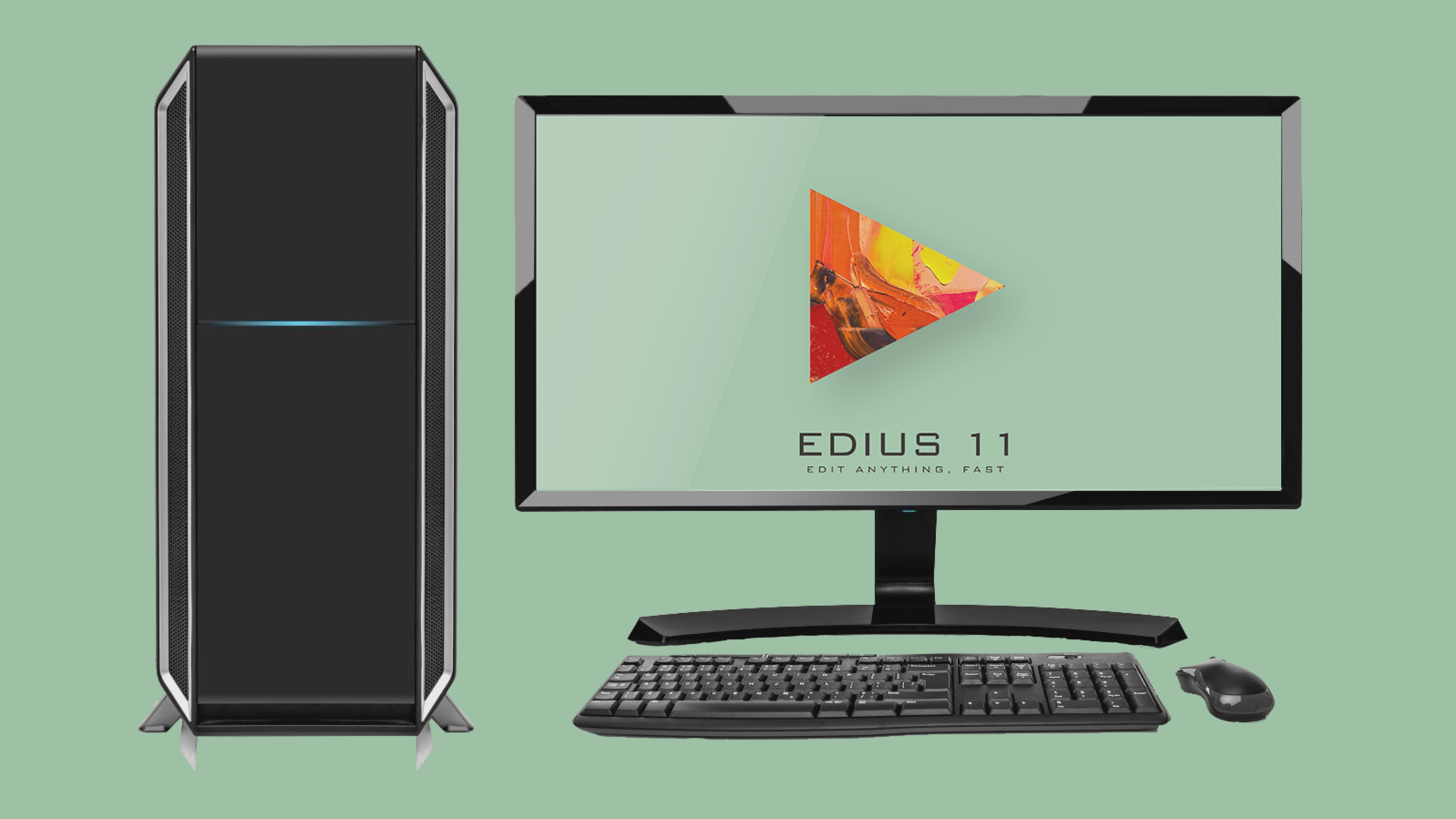
Supported I/O Hardware
EDIUS 11 supports the following I/O Hardware:
Grass Valley
STORM 3G
STORM Pro
Blackmagic Design
All Decklink, Intensity and UltraStudio products
AJA Video Systems
KONA 5, KONA 4, KONA 1 (capture and preview)
KONA 3G, KONA LHi, Io 4K Plus, Io 4K, T-Tap Pro, Io X3 (preview only)
Please note: EDIUS 11 does not support RS-422 Control. But if you add the VTR Emulation Option, Storm 3G can be used to control EDIUS via RS-422.
EDIUS 11 Manual
Here you find the online manual for Grass Valley EDIUS 11 for free:
EDIUS 11 Pro manual
EDIUS 11 Workgroup manual
EDIUS 11 Broadcast manual
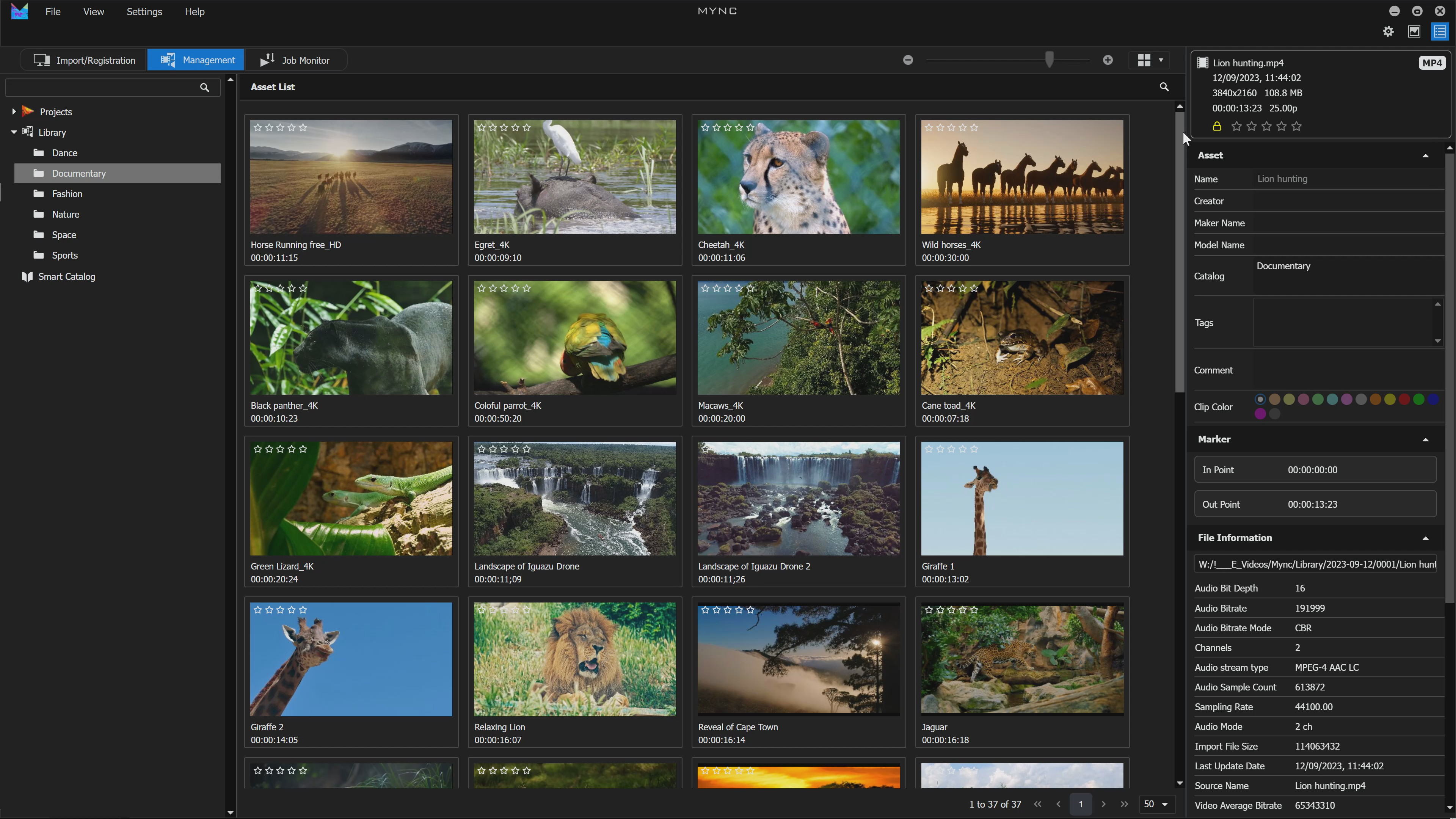
Chorus Hub
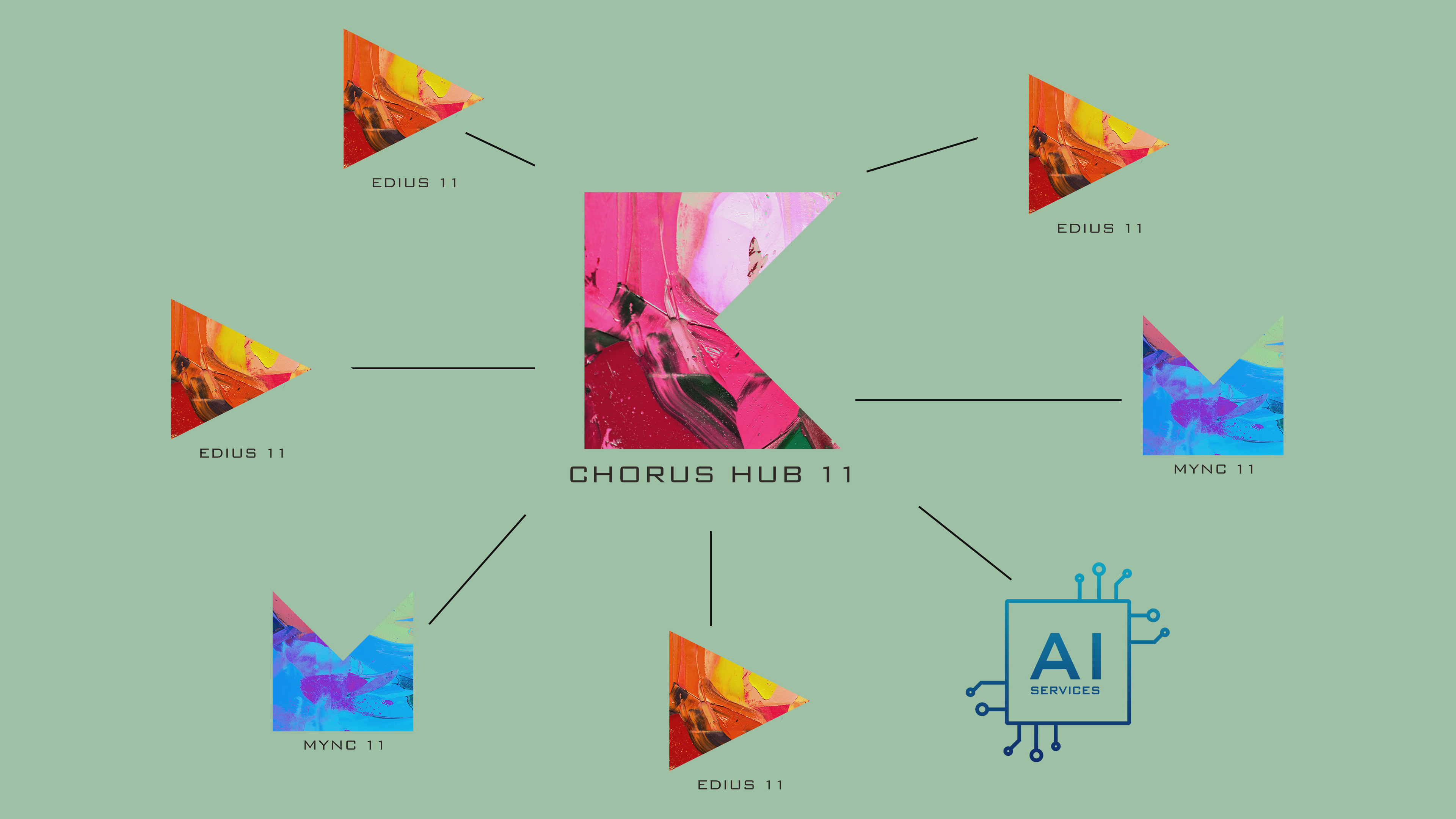
What is the Chorus Hub Server?
The Chorus Hub Server is available as a preconfigured PC-Server allowing multiple EDIUS 11 editors to collaborate on projects as a team.
The Chorus Hub Server provides an EDIUS 11 database containing project metadata such as the location of files. Moreover, the Chorus Hub Server provides metadata of media clips of the selected projects to multiple users for efficient collaboration. All EDIUS 11 clients are connected to the Chorus Hub Server via standard Ethernet. So, editors can work remotely via the Internet as well as on-site.
The Chorus Hub Server is about the administration of metadata while the respective media files may be stored on any suitable local network storage device or third-party cloud storage provider of your choice. This makes EDIUS 11 and the Chorus Hub Server a very open and one of the most flexible solutions in the market not forcing the user into any proprietary offering for storage.
How do EDIUS editors benefit from the Chorus Hub Server?
Imagine a typical scenario where hours or even days of footage need to be viewed, evaluated, tagged, and sorted, including the setting in and out points. While one part of the team might have the task to prepare the footage in such a way the editor might already start a rough-cut assembling those presorted clips on the timeline.
The Chorus Hub Server provides an API allowing a fully customizable integration of the AI services you really need. Whether you like to perform a technical Quality Check (QC) on your footage, perform scene detection, or recognize faces or objects: EDIUS 11, the Chorus Hub Server and the services to be performed can be individually tailormade and customized by an EDIUS expert to support and leverage your specific and individual workflow.
Does a solo editor benefit from the Chorus Hub Server?
No, EDIUS 11 comes with the same options to manage metadata and to integrate and customize AI services – but makes those features available only to one single user at a time. The Chorus Hub Server communicates with all connected Mync 11/EDIUS 11 seats including AI-services and manages the collaboration workflow between a group of EDIUS 11 editors.
Whenever two or more EDIUS 11 editors wish to collaborate then the Chorus Hub Server has the potential to massively speed up the workflow and leverage the use of AI services.
Where can I find the Chorus Hub Setup Guide?
You can read the Chorus Hub Setup Guide online here or download it as a .pdf.
Where to purchase the Chorus Hub Server?
Please contact your local EDIUS authorised reseller or the EDIUS.NET team to have your Chorus Hub Server configured to your specific requirements, according to the size of your team, and scalable for future needs. The EDIUS specialist will also be your expert, if needed, in setting up any desired AI services, local or cloud-based, fitting your requirements.
EDIUS 11 trial version
Use the EDIUS 11 Setup Manager, which automatically downloads and installs the chosen EDIUS 11 options.
EDIUS 11 Desktop Wallpaper
EDIUS 11 Desktop Background HD
EDIUS 11 Desktop Background UHD
EDIUS 11 Desktop Background 8K